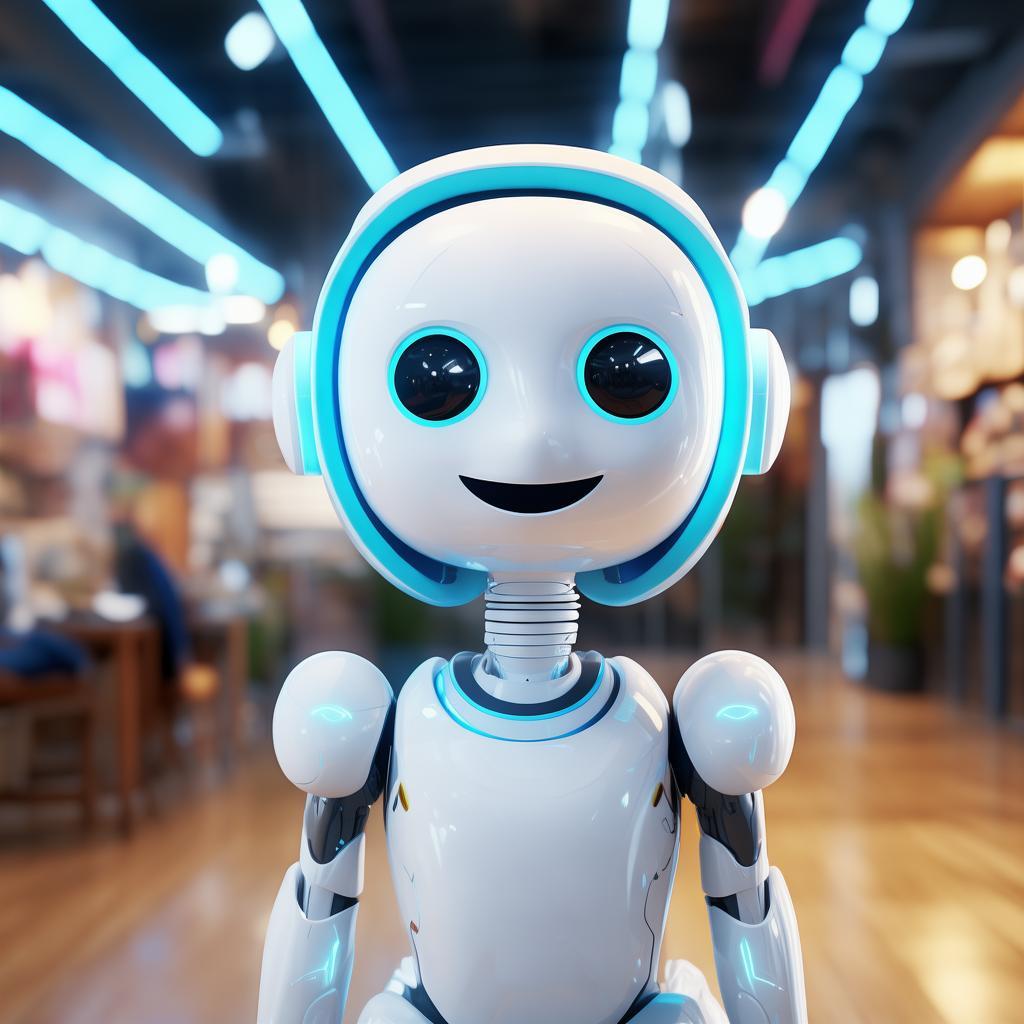Discover how to seamlessly add AI chatbots to your WordPress site without coding skills. This guide covers top AI chatbot plugins, setup steps, and real-world examples to enhance user engagement and streamline support.
Are you looking to boost your WordPress site’s interactivity and efficiency? AI chatbots are revolutionizing digital experiences, and integrating them with WordPress has never been easier. Whether you’re a small business owner, an e-commerce store manager, or a content creator, AI chatbots can help you engage visitors, answer queries, and even drive conversions. This guide will walk you through the process, from choosing the right AI chatbot plugin to optimizing its performance.
Why Add an AI Chatbot to Your WordPress Site?
Before diving into the technical aspects, let’s explore why AI chatbots are a game-changer for your WordPress site.
AI chatbots can significantly improve user experience by providing instant responses to common questions, reducing wait times, and offering personalized recommendations. They can also handle repetitive tasks, freeing up your team to focus on more complex issues. Plus, with analytics tools, you can gather valuable insights into user behavior and preferences.
Key Benefits of AI Chatbots
Let’s break down the top advantages of using an AI chatbot on your WordPress site:
- 24/7 Availability: Chatbots are always on, ready to assist visitors at any time.
- Cost-Effective: They reduce the need for a large customer support team.
- Personalization: AI chatbots can tailor interactions based on user data.
- Lead Generation: They can capture leads by collecting contact information.
- SEO Benefits: By improving user engagement, chatbots can indirectly boost your site’s SEO.
Choosing the Right AI Chatbot Plugin for WordPress
With numerous AI chatbot plugins available, selecting the right one can be overwhelming. Here’s what to consider:
Criterias for Selection
When evaluating AI chatbot plugins, focus on the following factors:
- Ease of Use: Look for plugins with a user-friendly interface, even if you have no coding experience.
- Integration Capabilities: Ensure the plugin integrates smoothly with your existing WordPress setup and other tools like email marketing software or CRM systems.
- Customization Options: The ability to tailor the chatbot’s appearance and behavior to match your brand is crucial.
- Analytics and Reporting: Choose a plugin that provides detailed analytics to track performance and user interactions.
- Security Features: Data privacy and security should be a top priority, especially if you’re handling sensitive user information.
Top AI Chatbot Plugins for WordPress
Here are some of the most popular AI chatbot plugins for WordPress:
- WP-Chatbot: A versatile plugin with drag-and-drop customization and integration with popular messaging platforms.
- Chaty: Known for its simplicity and powerful automation features, perfect for small businesses.
- Chatra: Offers advanced features like live chat integration, visitor tracking, and detailed analytics.
- Intercom: A comprehensive solution with customizable chatbots, targeted messaging, and CRM integration.
- Tidio: Combines live chat, email marketing, and chatbots in one platform, ideal for e-commerce sites.
Step-by-Step Guide to Setting Up an AI Chatbot on WordPress
Now that you’ve chosen a chatbot plugin, let’s walk through the setup process. We’ll use WP-Chatbot as an example, but the steps are similar for most plugins.
Installation and Activation
1. Log in to your WordPress dashboard. Navigate to Plugins > Add New.
2. Search for “WP-Chatbot.” Click on “Install Now” and then “Activate.”
3. Once activated, go to Settings > WP-Chatbot to configure your chatbot.
Customizing Your Chatbot
1. Design the Chatbot’s Appearance: Choose a color scheme, logo, and greeting message that matches your brand.
2. Set Up Automated Responses: Create predefined responses for common questions to save time and improve efficiency.
3. Integrate with Other Tools: Connect your chatbot with email marketing platforms, CRMs, or e-commerce systems if needed.
Testing and Launching
1. Preview Your Chatbot: Use the plugin’s preview feature to see how your chatbot looks and functions.
2. Test Interactions: Engage with your chatbot as a visitor would to ensure it responds accurately and smoothly.
3. Launch Your Chatbot: Once satisfied, enable your chatbot on your WordPress site. It will typically appear in the lower corner of your page.
Optimizing Your AI Chatbot for Better Performance
Setting up your chatbot is just the first step. To maximize its effectiveness, you need to optimize it for better performance.
Using Analytics to Improve Chatbot Performance
Most AI chatbot plugins come with built-in analytics tools. Use these to:
- Track User Interactions: Identify which questions are most frequently asked and how users are navigating your site.
- Measure Engagement Metrics: Monitor metrics like response time, resolution rate, and user satisfaction.
- Identify Areas for Improvement: Use insights to refine your chatbot’s responses and workflows.
Personalizing Chatbot Interactions
Personalization can significantly enhance user experience. Here’s how to implement it:
1. Use User Data: Collect information like name, location, or browsing history to tailor responses.
2. Segment Users: Create different workflows for new visitors versus returning customers or high-value users.
3. Implement Follow-Up Messages: Send personalized follow-up emails or notifications based on chat interactions.
Integrating Chatbots with Other Marketing Tools
For a seamless user experience, integrate your chatbot with other tools:
- Email Marketing: Capture leads by asking for email addresses and automatically adding them to your email list.
- CRM Systems: Sync chatbot data with your CRM to track customer interactions and preferences.
- E-commerce Platforms: If you have an online store, use chatbots to assist with product recommendations, order tracking, and returns.
Real-World Examples of Successful AI Chatbot Implementations
To inspire your own chatbot strategy, let’s look at some real-world examples.
Example 1: E-commerce Store
A leading e-commerce site implemented an AI chatbot to assist customers with product inquiries and checkout processes. The chatbot reduced cart abandonment by 15% and improved customer satisfaction by providing instant support.
Example 2: Educational Platform
An online learning platform used a chatbot to guide students through course selections, answer frequently asked questions, and provide technical support. This resulted in a 20% increase in course enrollments and a significant reduction in support tickets.
Example 3: Healthcare Provider
A healthcare provider integrated an AI chatbot on their website to schedule appointments, provide medical information, and offer mental health resources. The chatbot improved patient engagement and reduced the workload on their support staff.
FAQ: Frequently Asked Questions About AI Chatbots
Q1: Are AI chatbots expensive to implement?
A: Not necessarily. Many AI chatbot plugins offer free versions with basic features. Paid plans typically provide more advanced functionalities and better support.
Q2: Can AI chatbots replace human customer support?
A: While AI chatbots are excellent for handling common queries, they can’t replace human support entirely. Use them to supplement human agents, freeing up your team to handle complex issues.
Q3: How do I ensure my chatbot is secure?
A: Choose reputable chatbot plugins that prioritize data security. Ensure you comply with privacy regulations like GDPR and implement encryption for sensitive data.
Q4: Can I customize my chatbot’s responses?
A: Yes, most chatbot plugins allow you to customize responses based on user inputs and preferences. This ensures a more personalized and engaging experience.
Q5: How do I measure the success of my chatbot?
A: Use analytics tools to track key metrics like response time, resolution rate, user satisfaction, and conversion rates. These insights will help you optimize your chatbot’s performance.
Conclusion: Embrace the Power of AI Chatbots on Your WordPress Site
AI chatbots are a powerful tool for enhancing user engagement, improving customer support, and driving conversions on your WordPress site. By choosing the right plugin, setting it up correctly, and optimizing its performance, you can create a seamless and personalized experience for your visitors.
Don’t wait to leverage the benefits of AI chatbots. Start integrating one into your WordPress site today and watch your digital presence thrive!