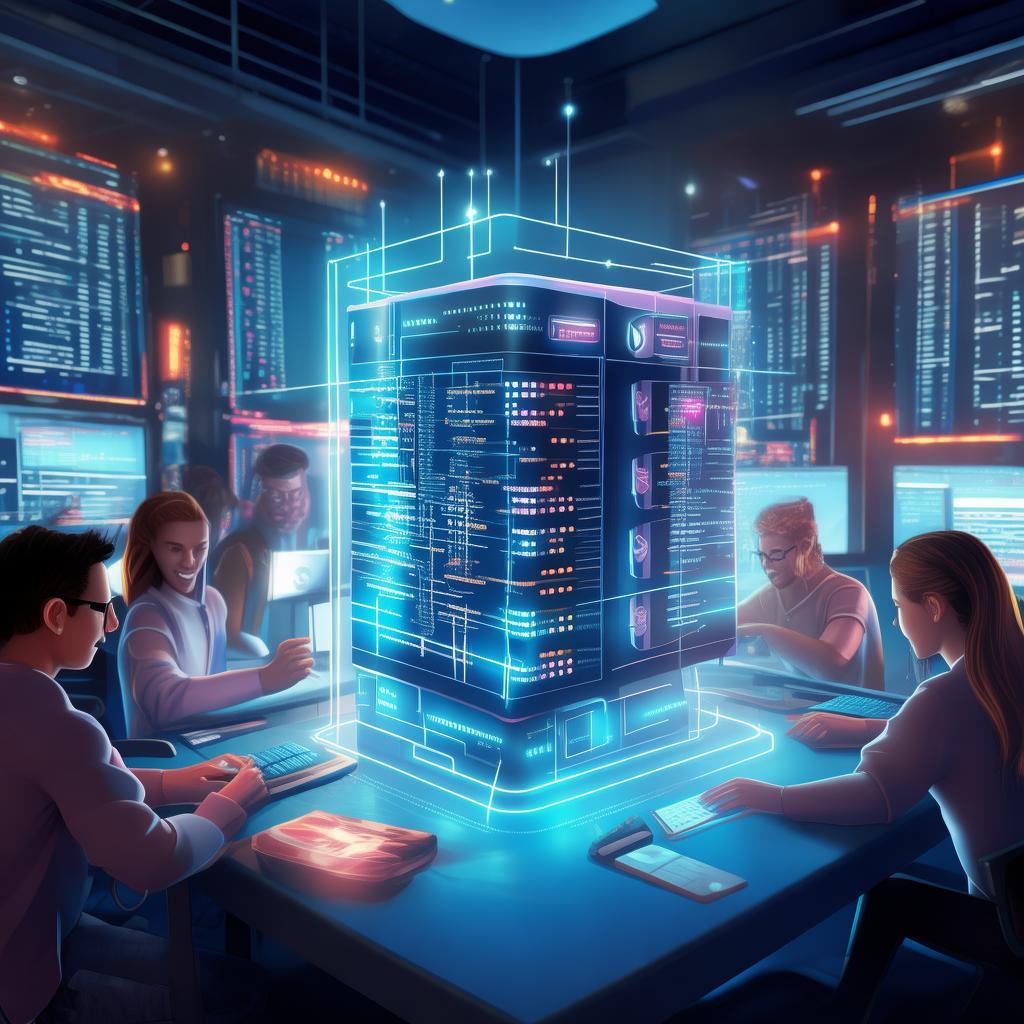Discover how JavaScript AI assistants are revolutionizing user experience, from automating tasks to providing personalized support. Explore the latest advancements, real-world applications, and actionable tips for integrating AI into your web projects.
Are you ready to transform your website into an intelligent hub that learns and adapts to user needs? JavaScript AI assistants are no longer a futuristic concept—they’re the cornerstone of modern web development. In this guide, we’ll dive deep into how these powerful tools are reshaping digital experiences while keeping everything simple and accessible.
What Keeps You Up at Night? Common Challenges in Web Development
Let’s start with the truth: building engaging websites in today’s fast-paced digital world is tough. You want features that impress, but complexity can quickly become a nightmare. How do you create an experience that feels personal without manual intervention for every single user?
Consider this: a visitor lands on your e-commerce site, and the navigation feels clunky. They’re looking for a specific product but get lost in endless categories. Or imagine a customer support scenario where users have to wait in long queues for basic assistance. These pain points are where JavaScript AI assistants step in to save the day.
The core issue? Traditional web development struggles with personalization at scale. Every interaction would require manual updates, making dynamic experiences a luxury rather than a standard. But what if there was a way to automate these processes while keeping the user experience warm and human?
Decoding the Magic: How JavaScript AI Assistants Work
At its heart, a JavaScript AI assistant uses a combination of natural language processing (NLP) and machine learning algorithms to understand and respond to user queries. But how does this translate into something that feels seamless on your website?
First, there’s the technology stack. Modern JavaScript assistants typically rely on frameworks like TensorFlow.js for core AI functionality, paired with Node.js for server-side processing. This combination allows for real-time interactions without overwhelming your browser’s resources.
Then comes the training phase—where your assistant learns from examples. Imagine teaching a child through questions and answers: “When a user asks about shipping, how should I respond?” The system gradually builds a knowledge base that expands with each interaction, becoming more accurate over time.
Here’s where it gets exciting: these assistants can be integrated into any website using simple JavaScript APIs. No need for complex backend infrastructure—many platforms offer pre-built solutions that you can customize to match your brand’s voice and tone.
Real-World Examples: JavaScript AI in Action
Let’s look at how companies are already leveraging this technology. Take e-commerce giant “ShopSmart,” which integrated an AI assistant to revolutionize their customer service. Instead of traditional chat windows, they implemented an assistant that appears as a small icon in the corner of every page.
When a user hovers over it, the assistant springs into action, answering questions about products, availability, and even suggesting complementary items based on browsing history. The best part? It works entirely on the frontend, reducing server load and providing instant responses.
Another example comes from “LearnFast,” an educational platform that uses AI assistants to personalize learning paths. When students encounter difficulties with certain concepts, the assistant steps in with explanations and practice exercises tailored to their specific needs.
“CondoConnect,” a real estate service, implemented an assistant that helps users find properties based on preferences. Instead of generic filters, the assistant asks follow-up questions to refine searches, creating a more natural and efficient process than traditional website searches.
Getting Started: Your Step-by-Step Guide
Ready to bring an AI assistant to your website? Here’s what you need to know without getting bogged down in technical jargon.
Step 1: Choose the Right Platform With options ranging from open-source solutions to fully hosted services, your first decision is finding what fits your needs. Consider factors like integration ease, customization options, and pricing models.
Step 2: Design Your Assistant’s Persona Is your assistant friendly and casual or professional and concise? The tone should align with your brand identity. Think about how it will address users: “How can I help you today?” versus “What do you need assistance with?”
Step 3: Start Small and Scale There’s no need to build a perfect assistant overnight. Begin with basic capabilities and expand as you learn what works for your audience. Many platforms offer templates to speed up this process.
Step 4: Train Your Assistant The more examples you provide, the better your assistant will perform. Create a knowledge base covering common questions and gradually expand it based on user interactions.
Step 5: Monitor and Improve Use analytics to track how users interact with your assistant. Look for patterns in questions that remain unanswered or responses that fall flat. These insights will guide your continuous improvement efforts.
Advanced Tips: Making Your Assistant Stand Out
Once you’ve mastered the basics, consider these strategies to elevate your JavaScript AI assistant from standard to stellar.
Personalization at Scale Use user data to tailor interactions. If your assistant knows a returning customer’s preferences, it can greet them by name and suggest relevant content based on past behavior.
Seamless Integration with Other Systems Connect your assistant to CRM platforms, order systems, or knowledge bases to provide accurate, up-to-date information without manual updates.
Voice and Visual Capabilities Modern assistants can combine text with voice responses or even display relevant images. This multi-sensory approach enhances engagement and caters to different user preferences.
Proactive Engagement Instead of waiting for users to ask questions, your assistant can proactively offer help. For example, “It looks like you’ve been on this page for a while. Would you like assistance finding what you need?”
FAQ: Your Questions Answered
Q: Do I need technical expertise to implement an AI assistant?
A: Not at all! Many platforms offer drag-and-drop interfaces or pre-built templates that require minimal coding knowledge. If you’re comfortable with basic and JavaScript, you’re already halfway there.
Q: How much does it cost to add an AI assistant to my website?
A: Pricing varies widely depending on features and usage. Some services charge monthly fees based on monthly interactions, while others offer one-time setup costs with free basic versions. The key is to choose a solution that fits your budget without limiting functionality.
Q: Can an AI assistant replace human customer service?
A: Think of it as a complement rather than a replacement. Assistants excel at handling repetitive queries 24/7, freeing up human agents for complex issues that require empathy and nuanced understanding. The best approach is often a hybrid model.
Q: What about privacy concerns?
A: This is a critical consideration. Ensure your assistant complies with regulations like GDPR and CCPA. Be transparent about data collection and provide easy ways for users to opt out if desired. Many platforms offer privacy tools to simplify this process.
Q: How do I measure the success of my AI assistant?
A: Track metrics like resolution rate (how often the assistant successfully answers questions), response time, and user satisfaction scores. Some platforms also provide heatmaps showing where users interact with the assistant on your site.
Conclusion: Embrace the Future of Web Interactions
JavaScript AI assistants represent a significant leap forward in how we interact with websites. They move us beyond static experiences toward dynamic, personalized engagements that adapt to individual needs.
By implementing even basic AI capabilities, you can reduce friction in user journeys, provide instant support, and create memorable experiences that keep visitors coming back. The future of web development is intelligent, and JavaScript AI assistants are leading the charge.
Remember, the goal isn’t to replace human touch—it’s to enhance it. When used thoughtfully, these assistants can become an extension of your brand, available whenever and wherever users need them.