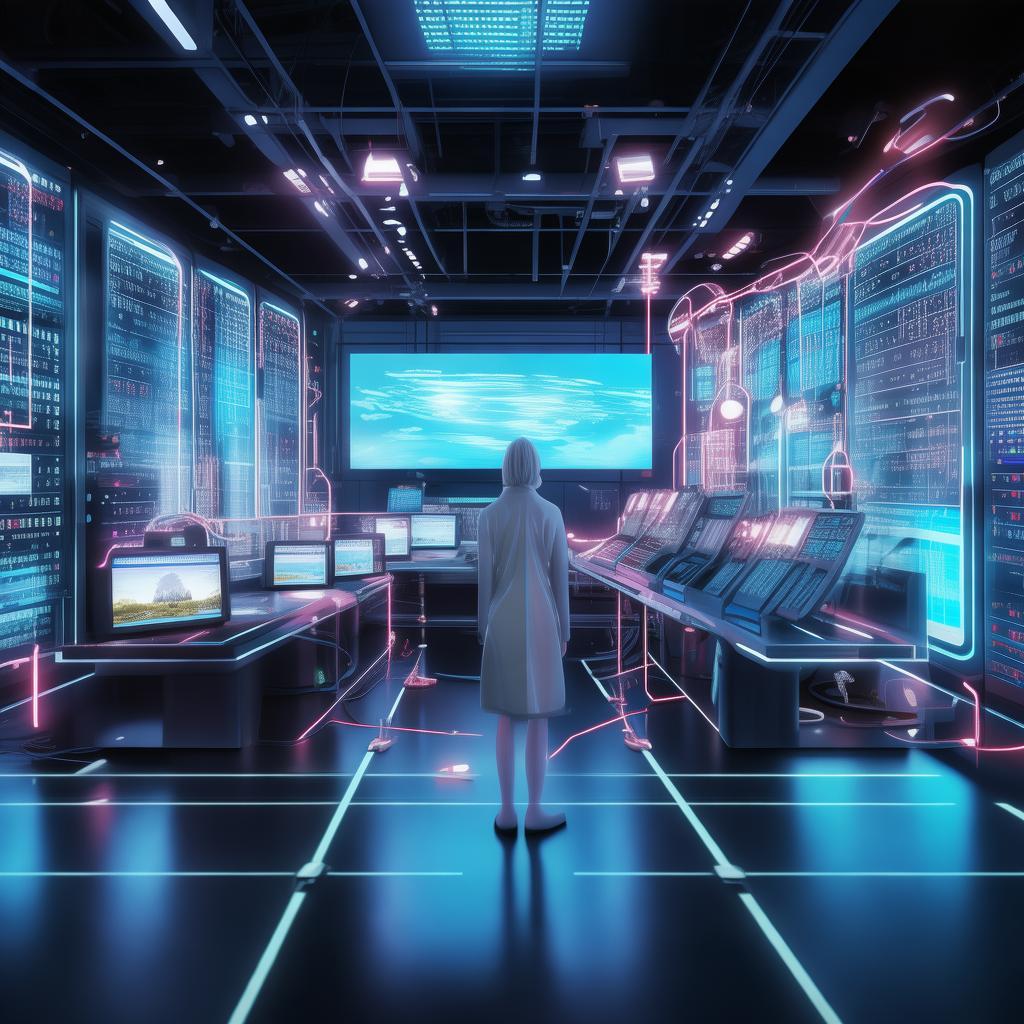Enhance your WordPress site with powerful machine learning plugins for personalized user experiences, advanced analytics, and automated content optimization. Discover the top solutions, how they work, and practical use cases to boost your website’s performance.
Are you looking to elevate your WordPress site beyond basic functionality? Machine learning plugins are revolutionizing the way websites interact with users, optimize content, and drive engagement. These intelligent tools leverage AI to provide personalized experiences, automate repetitive tasks, and deliver actionable insights. In this guide, we’ll explore the best machine learning plugins for WordPress, how they can transform your site, and step-by-step strategies to implement them effectively.
Why Machine Learning Plugins Are a Game-Changer for WordPress
WordPress is the world’s most popular content management system, but its core functionality has limitations. Machine learning plugins bridge this gap by adding predictive analytics, user behavior tracking, and automated content generation. Whether you’re running an e-commerce store, a blog, or a corporate website, these plugins can help you stay ahead of the competition.
Imagine a website that learns from user interactions to recommend products, or a blog that automatically generates topic ideas based on trending content. This is the power of machine learning in action. But how do these plugins work, and which ones are worth investing in? Let’s dive in.
Key Benefits of Machine Learning Plugins
- Personalized User Experiences – Tailor content and recommendations based on user behavior.
- Automated Content Creation – Generate articles, product descriptions, and social media posts.
- Enhanced SEO – Optimize content for search engines with AI-driven insights.
- Improved Analytics – Gain deeper insights into user engagement and site performance.
- Fraud Detection – Identify suspicious activities and protect your site from malicious attacks.
Top Machine Learning Plugins for WordPress in 2024
With numerous options available, selecting the right machine learning plugin can be overwhelming. Here’s a curated list of the most powerful and user-friendly plugins that are making waves in the WordPress community.
1. WP-Predictive Search
Are you tired of users leaving your site because they can’t find what they’re looking for? WP-Predictive Search uses machine learning to provide intelligent search recommendations. As users type, the plugin suggests relevant content, reducing bounce rates and improving user satisfaction.
How It Works: The plugin analyzes search queries and user behavior to predict the most likely search terms. It then displays these suggestions in real-time, helping users find what they need faster.
Use Case: Ideal for e-commerce sites, educational platforms, and content-heavy websites. For example, an online bookstore using WP-Predictive Search saw a 30% increase in conversion rates by reducing search abandonment.
2. AI Content Generator
Creating high-quality content consistently is a challenge for many website owners. AI Content Generator simplifies this process by producing unique articles, blog posts, and product descriptions based on your input.
How It Works: The plugin uses natural language processing (NLP) to understand your topic requirements and generate coherent, human-like content. You can customize the tone, length, and keywords to match your brand.
Use Case: Perfect for bloggers and marketers who need fresh content regularly. A travel website using AI Content Generator was able to double their blog posts in a month without sacrificing quality.
3. User Behavior Analytics Pro
Understanding how users interact with your site is crucial for optimizing performance. User Behavior Analytics Pro uses machine learning to track clicks, scroll depth, and time spent on pages, providing actionable insights.
How It Works: The plugin creates heatmaps and session recordings to show you exactly where users are engaging with your content. It also identifies patterns that indicate potential issues, such as high bounce rates on certain pages.
Use Case: Ideal for website owners looking to improve user experience. An online course provider using User Behavior Analytics Pro discovered that 70% of users dropped off during a specific video lesson, prompting them to redesign the content for better engagement.
4. Automated SEO Optimizer
Search engine optimization (SEO) is an ever-evolving field, and keeping up with the latest trends can be daunting. Automated SEO Optimizer uses machine learning to analyze your content and suggest improvements for better search rankings.
How It Works: The plugin evaluates your articles for keyword density, readability, and semantic relevance. It then provides recommendations to enhance your SEO without compromising readability.
Use Case: Perfect for content marketers and SEO specialists. A news website using Automated SEO Optimizer moved from the 5th to the 2nd position on Google for their primary keywords within three months.
How to Implement Machine Learning Plugins on Your WordPress Site
Setting up machine learning plugins is straightforward, but it’s essential to follow the right steps to maximize their benefits. Here’s a comprehensive guide to help you get started.
Step 1: Choose the Right Plugin
Before installing any plugin, assess your needs and select the one that aligns with your goals. Consider factors such as functionality, ease of use, and compatibility with your existing WordPress setup.
Step 2: Install and Activate
Most machine learning plugins are available on the WordPress plugin repository. Simply go to your WordPress dashboard, navigate to Plugins > Add New, search for the plugin, and install it. Once installed, activate the plugin to start using its features.
Step 3: Configure Settings
Each plugin comes with its own set of settings. Take the time to configure them according to your preferences. For example, WP-Predictive Search allows you to set up custom search suggestions, while AI Content Generator lets you define the tone and length of generated content.
Step 4: Monitor Performance
After implementing the plugin, monitor its performance to ensure it’s delivering the expected results. Most plugins provide analytics dashboards to track key metrics such as user engagement, content quality, and SEO improvements.
Step 5: Optimize Continuously
Machine learning plugins are not set-and-forget tools. Regularly review their performance and make adjustments as needed. For example, you might need to tweak search suggestions in WP-Predictive Search or refine content parameters in AI Content Generator.
Practical Use Cases of Machine Learning Plugins
To illustrate the versatility of machine learning plugins, let’s look at some real-world examples across different industries.
Case Study 1: E-commerce Store
A leading online fashion retailer implemented WP-Predictive Search and User Behavior Analytics Pro. The intelligent search feature reduced search abandonment by 25%, while the analytics tool helped identify high-engagement product pages, leading to a 20% increase in sales.
Case Study 2: Educational Platform
An online course provider integrated AI Content Generator to create engaging learning materials. The plugin produced high-quality course descriptions and study guides, resulting in a 40% increase in student enrollment.
Case Study 3: News Website
A digital news outlet used Automated SEO Optimizer to enhance their content’s search visibility. The plugin’s recommendations helped them rank higher on Google, leading to a 50% increase in organic traffic.
Case Study 4: Blogging Platform
A personal blogger leveraged AI Content Generator to maintain a consistent posting schedule without sacrificing quality. The plugin’s ability to generate unique, engaging content helped the blogger grow their audience by 30% in six months.
Common Challenges and How to Overcome Them
While machine learning plugins offer numerous benefits, they also come with challenges. Here’s how to address common issues you might encounter.
1. Data Privacy Concerns
Machine learning plugins often require access to user data to function effectively. To address privacy concerns, ensure you comply with regulations such as GDPR and CCPA. Most plugins offer privacy settings that allow you to control data collection and usage.
2. Integration Issues
Some plugins may not be compatible with your existing WordPress theme or other plugins. Before installing a new plugin, check its compatibility with your setup. If you encounter issues, contact the plugin’s support team for assistance.
3. Over-Reliance on AI
While AI-generated content can be helpful, it’s essential to maintain a balance between human-created and machine-generated content. Over-reliance on AI may lead to a lack of originality and authenticity. Use AI as a tool to enhance your content, not replace it entirely.
4. Performance Impact
Some machine learning plugins may slow down your website if not optimized properly. To mitigate this, choose lightweight plugins and ensure your hosting solution can handle the additional load. Regularly monitor your site’s performance and make adjustments as needed.
FAQ: Frequently Asked Questions About Machine Learning Plugins
Q1: Are machine learning plugins secure to use?
A1: Yes, reputable machine learning plugins prioritize user data security. They use encryption and comply with industry standards to protect your information. Always choose plugins from trusted developers and keep them updated to ensure optimal security.
Q2: Can machine learning plugins replace human content creators?
A2: No, machine learning plugins are designed to assist human content creators, not replace them. They can handle repetitive tasks and provide valuable insights, but human creativity and emotional intelligence remain irreplaceable.
Q3: How much do machine learning plugins cost?
A3: The cost of machine learning plugins varies depending on the features and usage. Some plugins offer free versions with limited functionality, while others require a subscription for full access. Evaluate your needs and choose a plan that fits your budget.
Q4: Do I need technical expertise to use these plugins?
A4: No, most machine learning plugins are user-friendly and don’t require technical expertise. They come with intuitive interfaces and clear instructions, making it easy for anyone to set up and use them effectively.
Q5: How often should I update my machine learning plugins?
A5: It’s essential to keep your machine learning plugins updated to ensure they function correctly and remain secure. Check for updates regularly and install them as soon as they become available. Most plugins notify you when an update is ready.
Q6: Can machine learning plugins help with SEO?
A6: Yes, many machine learning plugins are designed to enhance SEO by optimizing content for search engines. They can suggest relevant keywords, improve readability, and identify areas for improvement, leading to better search rankings.
Q7: Are there any free machine learning plugins available for WordPress?
A7: Yes, there are several free machine learning plugins available that offer basic features. While they may not be as powerful as their premium counterparts, they can still provide significant value for small websites or blogs on a budget.
Q8: Can machine learning plugins integrate with other tools?
A8: Yes, most machine learning plugins are designed to integrate with other tools and platforms, such as Google Analytics, social media management tools, and e-commerce platforms. Check the plugin’s documentation to see which integrations are supported.
Q9: How long does it take to see results from machine learning plugins?
A9: The time it takes to see results from machine learning plugins varies depending on your goals and how you use them. Some plugins, like WP-Predictive Search, can deliver immediate improvements in user experience, while others, like AI Content Generator, may take longer to show significant results.
Q10: Can machine learning plugins help with email marketing?
A10: While most machine learning plugins focus on website functionality, some can indirectly support email marketing efforts. For example, User Behavior Analytics Pro can help you identify high-engagement pages, which you can then promote via email campaigns.
Conclusion: Embrace the Power of Machine Learning on Your WordPress Site
Machine learning plugins are transforming the way websites operate, offering intelligent solutions to common challenges. Whether you’re looking to enhance user experience, optimize content, or improve SEO, there’s a machine learning plugin that can help.
By implementing the right tools and following best practices, you can leverage the power of AI to drive engagement, increase conversions, and grow your audience. Don’t wait to explore the possibilities—start integrating machine learning plugins into your WordPress site today and watch it thrive.
Remember, the key to success is not just choosing the right plugin, but using it effectively to meet your specific needs. Experiment, monitor, and optimize continuously to achieve the best results.