Discover how AI background removers revolutionize WordPress content creation. This guide explores top tools, step-by-step tutorials, and real-world examples to help you remove backgrounds effortlessly, boost engagement, and save time. Perfect for bloggers, marketers, and designers seeking professional results without advanced tech skills.
Are you tired of spending hours manually editing images for your WordPress website? Do you wish there was a smarter, faster way to remove backgrounds without losing quality? The answer lies in the power of AI background removers, a game-changer for content creators worldwide. These innovative tools use artificial intelligence to automatically detect and eliminate backgrounds, leaving you with clean, professional images in minutes. In this comprehensive guide, we’ll dive deep into the world of AI background removers for WordPress, exploring the best tools, how they work, and real-world applications to elevate your content game.
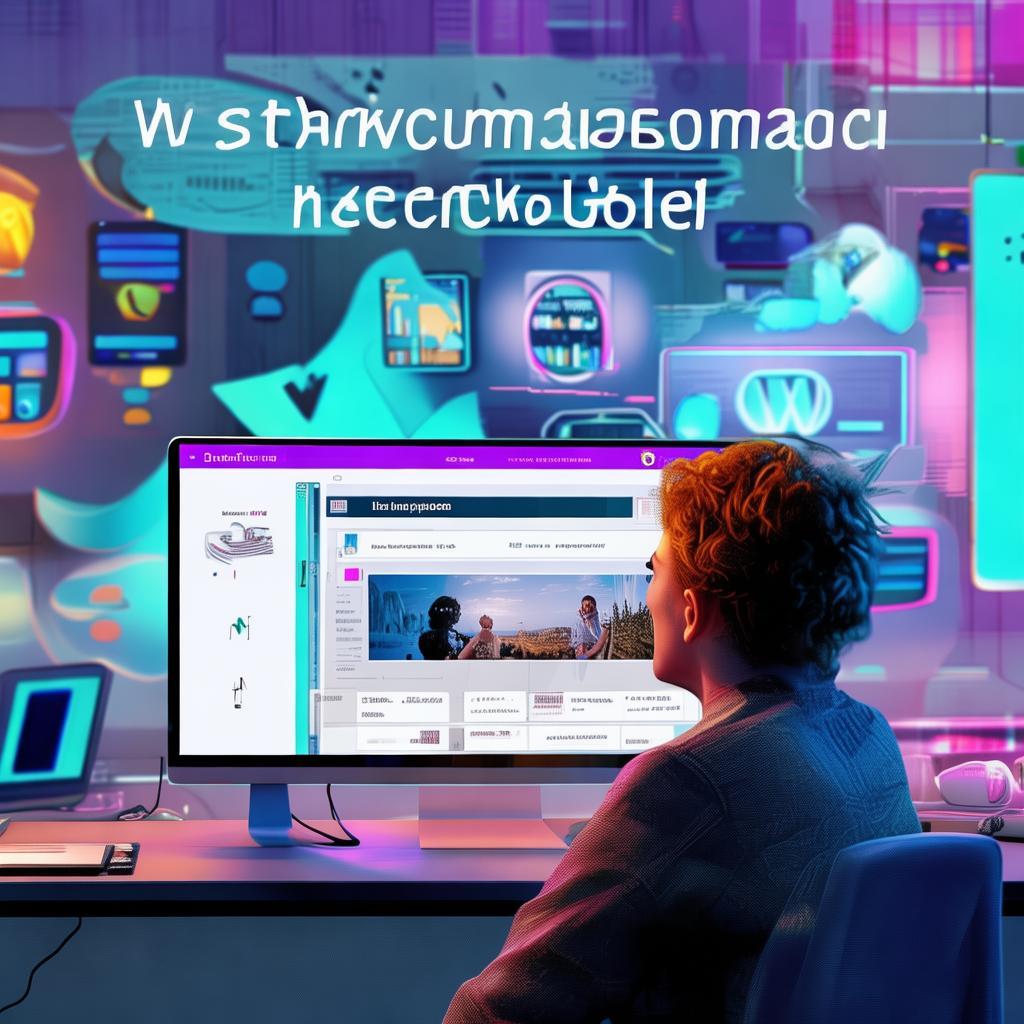
Why Background Removal Matters for Your WordPress Site
Before we dive into the solutions, let’s understand why background removal is so crucial for your WordPress site. A clean, focused image can significantly enhance your message, whether you’re running a blog, e-commerce store, or business portal. Here’s why it matters:
- Improved Focus – Removes distractions, making your subject stand out.
- Professional Look – Elevates the quality of your visual content.
- Consistent Branding – Ensures uniformity across your site’s images.
- Enhanced SEO – Faster-loading images improve user experience and search rankings.
But traditional editing tools can be time-consuming and require technical skills. That’s where AI comes in.
Understanding AI Background Removers for WordPress
AI background removers are software tools that use machine learning algorithms to automatically detect and remove backgrounds from images. Unlike manual editing, which relies on selecting pixels and refining edges, AI does the heavy lifting in seconds. Here’s how it works:
- Image Upload – You upload your image to the tool.
- AI Detection – The AI analyzes the image and identifies the subject and background.
- Background Removal – The tool erases the background, leaving a transparent or solid color option.
- Download – You save the edited image for use on your WordPress site.
These tools are designed to be user-friendly, making professional-quality background removal accessible to everyone, regardless of their technical expertise.
Top AI Background Remover Tools for WordPress Users
The market is flooded with AI background remover tools, but not all are created equal. Here are some of the best options for WordPress users, each with unique features and pricing models:
1. Remove.bg
Remove.bg is one of the most popular AI background removers on the market, known for its speed and accuracy. Here’s what makes it stand out:
- Instant Results – Removes backgrounds in just seconds.
- High Quality
- Easy Integration – Works seamlessly with WordPress plugins.
- Flexible Pricing – Offers both free and paid plans.
Whether you’re a blogger or an e-commerce store owner, Remove.bg can help you create professional-looking images effortlessly.
2. Clipping Magic
Clipping Magic is another top contender, offering advanced features for more complex image editing needs. Key highlights include:
- Advanced AI Algorithms – Handles complex backgrounds with precision.
- Customizable Edges – Fine-tune the edges for a perfect cutout.
- 批量 Processing – Edit multiple images at once.
- Business Solutions – Offers enterprise plans for businesses.
Clipping Magic is ideal for users who need more control over their editing process while still benefiting from AI efficiency.
3. Cutout.pro
Cutout.pro combines simplicity with powerful features, making it a favorite among WordPress users. Here’s why:
- Free Version Available – Great for occasional users.
- High Accuracy – Minimal cleanup needed post-editing.
- Multiple Export Formats – Save in PNG, JPG, and more.
- Responsive Design – Works well on both desktop and mobile.
Cutout.pro is perfect for bloggers and small business owners who need a reliable tool without breaking the bank.
4. Adobe Photoshop Express
For those already in the Adobe ecosystem, Photoshop Express offers a convenient background removal feature:
- Seamless Integration – Works with other Adobe products.
- Basic Editing Tools – Beyond background removal, offers other editing features.
- Mobile-Friendly – Edit on the go with the mobile app.
- Subscription-Based – Part of Adobe Creative Cloud.
While it may not be as specialized as dedicated background removers, Photoshop Express is a solid option for users who need a comprehensive editing solution.
How to Use AI Background Removers with WordPress
Once you’ve chosen an AI background remover, integrating it with your WordPress site is straightforward. Here’s a step-by-step guide:
- Choose Your Tool – Select an AI background remover that fits your needs and budget.
- Upload Your Image – Log in to the tool and upload the image you want to edit.
- Remove the Background – Let the AI do its magic and remove the background.
- Download the Image – Save the edited image in your desired format.
- Upload to WordPress – Go to your WordPress media library and upload the new image.
- Insert into Post/Page – Add the image to your desired post or page.
With these steps, you can transform your WordPress site’s visual content in no time.
Step-by-Step Tutorial: Removing Backgrounds with Remove.bg
To give you a practical example, let’s walk through using Remove.bg to remove a background from a product image:
- Go to Remove.bg – Open your web browser and navigate to the Remove.bg website.
- Upload Image – Click on the “Upload Image” button and select the product image you want to edit.
- Wait for AI Processing – Remove.bg will automatically detect and remove the background in seconds.
- Review and Adjust
- Download Image – Save the edited image to your computer.
- Upload to WordPress – Follow the steps mentioned earlier to upload the image to your WordPress site.
That’s it! You now have a professional-looking product image with a clean background, ready to enhance your WordPress content.
Real-World Applications: Boosting Your WordPress Content
The benefits of AI background removers extend beyond just making images look better. Here are some real-world applications that can boost your WordPress site:
1. E-commerce Product Pages
For e-commerce sites, a clean product image can significantly impact conversion rates. By removing backgrounds, you can:
- Highlight the Product – Draw attention to the key features of your product.
- Consistent Branding – Use the same background across multiple products for a cohesive look.
- Enhanced Appeal – Make your products more attractive to potential buyers.
Imagine having a catalog of products with clean, professional images—your sales could sky-rocket!
2. Blog Posts and Articles
Bloggers can use AI background removers to enhance the visual appeal of their posts:
- Engaging Images – Break up text with eye-catching images.
- Infographics – Create custom infographics with transparent backgrounds.
- Testimonials – Remove backgrounds from photos in testimonials for a cleaner look.
Visual content is key to keeping readers engaged, and AI background removers make it easy to create stunning visuals.
3. Social Media Marketing
Social media thrives on visual content. By removing backgrounds, you can:
- Consistent Branding – Use the same background for all your social media posts.
- Eye-Catching Ads – Create professional-looking ads with clean images.
- Storytelling – Use images with transparent backgrounds to create engaging stories.
With AI background removers, your social media presence can stand out in a crowded digital landscape.
4. Business Presentations
Even if you’re not selling products, AI background removers can enhance your business presentations:
- Professional Slides – Create clean, focused slides for your presentations.
- Company Logos – Remove backgrounds from company logos for a polished look.
- Case Studies – Enhance case study images with clean backgrounds.
With AI background removers, you can make your business presentations more impactful.
Comparing AI Background Removers: Pros and Cons
To help you make an informed decision, let’s compare some of the top AI background removers based on key features:
| Tool | Pros | Cons |
|---|---|---|
| Remove.bg | Fast, easy to use, affordable | Free version has limitations |
| Clipping Magic | Advanced features, high accuracy | More expensive, complex interface |
| Cutout.pro | Free version available, high accuracy | Limited features in free version |
| Adobe Photoshop Express | Seamless integration with Adobe products | Subscription-based, basic features |
Choose the tool that best fits your specific needs and budget.
Maximizing Efficiency: Tips for Using AI Background Removers
To get the most out of your AI background remover, consider these tips:
- Choose the Right Format – Use high-resolution images for the best results.
- Optimize for Web – Compress images to improve loading times.
- Experiment with Edges – Fine-tune the edges for a perfect cutout.
- Use Templates – Some tools offer pre-made templates for common use cases.
- Batch Processing – Edit multiple images at once to save time.
By following these tips, you can streamline your workflow and achieve professional results.
Common FAQs About AI Background Removers for WordPress
Here are some frequently asked questions about using AI background removers with WordPress:
Q1: Are AI background removers free to use?
A: Most AI background removers offer a free version with limited features. For full functionality, you’ll need to subscribe to a paid plan. However, even the free versions are quite powerful and sufficient for basic needs.
Q2: Can I use AI background removers for commercial purposes?
A: Yes, many AI background removers allow you to use the edited images for commercial purposes. However, it’s essential to check the terms of service of each tool to ensure compliance.
Q3: How long does it take to remove a background with AI?
A: The process is incredibly fast—most tools can remove backgrounds in just seconds. This efficiency is one of the primary advantages of using AI over traditional editing methods.
Q4: Do I need any technical skills to use AI background removers?
A: No, AI background removers are designed to be user-friendly, even for those without technical expertise. With a few clicks, you can remove backgrounds and enhance your images.
Q5: Can I undo the background removal if I’m not satisfied with the result?
A: Yes, most AI background removers allow you to undo the background removal and try again. This flexibility ensures you get the perfect result every time.
Q6: Are there any alternatives to AI background removers?
A: If you prefer manual editing, tools like Adobe Photoshop and GIMP offer advanced features for background removal. However, these require more technical skill and time to use effectively.
Q7: How do I integrate the edited images into my WordPress site?
A: Integrating images into your WordPress site is straightforward. Simply upload the edited image to your media library and insert it into your desired post or page.
Q8: Can AI background removers be used for video editing?
A: Currently, AI background removers are primarily designed for still images. For video editing, you may need to use specialized video editing software that offers background removal features.
Q9: Are there any privacy concerns with using AI background removers?
A: Some tools may require you to upload your images to their servers for processing. It’s essential to review the privacy policy of each tool to understand how your data is handled.
Q10: Can I adjust the transparency of the background after removal?
A: Yes, most AI background removers allow you to adjust the transparency of the background. This feature is useful for creating custom effects and integrating images into various designs.
Future of AI Background Removers for WordPress
The future of AI background removers looks promising, with continuous advancements in machine learning and image processing. Here’s what we can expect:
- Improved Accuracy – AI will become even better at detecting and removing backgrounds with minimal errors.
- More Features – Additional editing tools and customization options will be introduced.
- Integration with Other Tools – Seamless integration with other design and marketing tools.
- Mobile Apps – Dedicated mobile apps for on-the-go editing.
As AI technology evolves, background removal will become even more accessible and powerful, offering endless possibilities for WordPress users.
Conclusion: Elevate Your WordPress Content with AI Background Removers
AI background removers are a game-changer for WordPress content creators, offering a fast, easy, and affordable way to enhance your images. Whether you’re running an e-commerce site, blog, or social media campaign, clean, professional images can significantly boost your engagement and conversions.
In this guide, we’ve explored the best AI background removers for WordPress, how to use them effectively, and real-world applications to inspire your content creation. By following the tips and examples provided, you can streamline your workflow and achieve stunning results in no time.
Don’t let繁琐的 background editing hold you back. Embrace the power of AI and take your WordPress content to the next level. Try one of the tools mentioned in this guide today and see the difference for yourself!