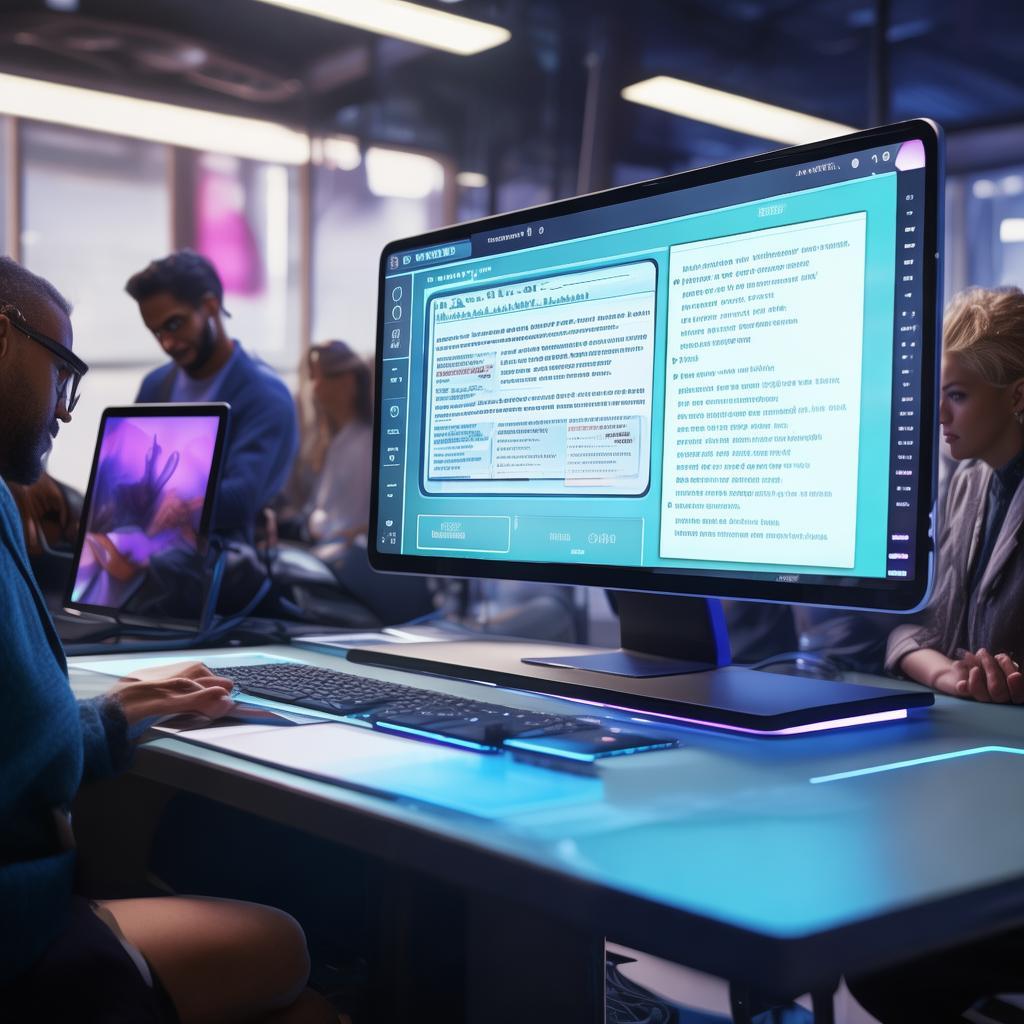Explore how WordPress AI text generators revolutionize content creation, offering efficient solutions for bloggers and businesses. Discover the top tools, their benefits, and practical use cases to elevate your online presence.
Are you struggling to produce engaging content consistently? WordPress AI text generators are here to save the day! These cutting-edge tools transform the way we create, edit, and optimize content, making the process faster and more efficient than ever before. In this guide, we’ll dive deep into how these generators work, their benefits, and real-world examples to help you leverage their power.
Understanding WordPress AI Text Generators
What exactly are WordPress AI text generators? Simply put, they are software tools that use artificial intelligence to create human-like text based on your input. Whether you’re a blogger, marketer, or business owner, these tools can help you produce high-quality content in minutes, freeing up your time for other important tasks.
But how do they work? At their core, these generators use natural language processing (NLP) and machine learning algorithms to analyze your input and generate relevant, coherent content. The better your prompt, the better the output—so it pays to be clear and specific about what you want.
Why Every Content Creator Needs an AI Text Generator
Let’s face it: content creation is time-consuming. Writing blog posts, social media updates, product descriptions, and more can eat up hours of your day. AI text generators change that by automating the process, allowing you to scale your content production without sacrificing quality.
Here are a few key benefits:
- Time Savings: Generate drafts in seconds, then edit as needed.
- Consistency: Maintain a uniform tone and style across all your content.
- SEO Optimization: Many generators include built-in SEO features to boost your rankings.
- Cost-Effective: No need to hire multiple writers or outsource content creation.
Top WordPress AI Text Generators to Try Today
The market is packed with AI text generators, but not all of them are created equal. Here’s a rundown of some of the best options, each with its own unique features and strengths.
1. Jasper (formerly Jarvis)
Jasper is one of the most popular AI writers out there, known for its ability to produce high-quality, human-like content. Whether you need blog posts, social media captions, or even marketing emails, Jasper can handle it all.
Key Features:
- Over 50 content templates
- Supports multiple languages
- Integrates seamlessly with WordPress
- Customizable tone and style
Use Case: Ideal for businesses looking to scale their blog content without sacrificing quality.
2. Copy.ai
Copy.ai is another top contender, focusing specifically on marketing and ad copy. If you’re struggling to come up with compelling headlines or product descriptions, this tool is a game-changer.
Key Features:
- AI-powered copywriting for ads, emails, and more
- Easy-to-use interface
- Cost-effective plans for startups and small businesses
Use Case: Perfect for e-commerce stores and digital marketers.
3. Writesonic
Writesonic is a favorite among SEO professionals, offering features specifically designed to boost your search rankings. From keyword research to content optimization, this tool has it all.
Key Features:
- SEO-optimized content generation
- Long-form content creation
- Integration with Google Docs
Use Case: Great for bloggers and SEO agencies.
How to Use WordPress AI Text Generators Like a Pro
Getting the most out of an AI text generator isn’t just about typing in a few words and hitting “generate.” To truly leverage these tools, you need to understand how they work and how to optimize your prompts.
Step 1: Define Your Goals
Before you start generating content, ask yourself: What do I want to achieve with this piece? Are you trying to rank for a specific keyword, drive traffic to a sales page, or simply provide value to your readers? Knowing your goal will help you create more targeted and effective content.
Step 2: Provide Clear Instructions
The more specific your instructions, the better the output. Instead of saying “write a blog post about dogs,” try something like “write a 500-word blog post about the benefits of adopting rescue dogs, targeting pet owners in the Los Angeles area, with a friendly and encouraging tone.”
Step 3: Edit and Refine
Even the best AI generators aren’t perfect. Always take the time to review and edit the generated content to ensure it meets your standards. Look for inconsistencies, grammatical errors, and opportunities to add your unique voice.
Case Studies: Real-World Success Stories
Let’s look at a few examples of how businesses have used WordPress AI text generators to achieve their goals.
Case Study 1: Blogging Success with Jasper
John, a freelance blogger, was struggling to produce enough content to stay relevant in his niche. After discovering Jasper, he was able to generate high-quality posts in minutes, allowing him to double his output without sacrificing quality. As a result, his traffic and engagement soared, leading to more affiliate income and brand partnerships.
Case Study 2: E-commerce Growth with Copy.ai
Emily runs an online store selling handmade jewelry. She used Copy.ai to create compelling product descriptions and social media ads, which significantly boosted her conversion rates. By leveraging the tool’s SEO features, she also improved her search rankings, driving more organic traffic to her site.
Case Study 3: SEO Boost with Writesonic
Mark is the owner of a digital marketing agency. He used Writesonic to optimize his blog posts for search engines, resulting in higher rankings and more traffic. The tool’s keyword research features helped him identify high-potential topics, while its content optimization suggestions ensured his posts were tailored for maximum SEO impact.
FAQ: Your Questions Answered
Here are some common questions about WordPress AI text generators:
Q: Are AI text generators reliable?
A: Yes, when used correctly, AI text generators can produce high-quality, human-like content. However, always review and edit the generated text to ensure it meets your needs.
Q: Can I use AI generators for professional content?
A: Absolutely! Many businesses and marketers use AI text generators to create everything from blog posts to marketing emails. Just make sure to add your personal touch to maintain authenticity.
Q: How much do AI text generators cost?
A: Prices vary depending on the tool and the features you need. Most offer free trials, so it’s worth testing a few to see which one works best for you. Popular options like Jasper and Copy.ai have monthly plans starting at around $29/month.
Q: Will AI text generators replace human writers?
A: Not likely. While AI can handle many content creation tasks, human writers bring creativity, emotional intelligence, and critical thinking that AI can’t replicate. The best approach is often a collaboration between the two.
Q: How do I integrate AI text generators with WordPress?
A: Most AI text generators offer plugins or APIs that make integration with WordPress a breeze. Simply install the plugin and follow the setup instructions to start generating content directly from your dashboard.
Conclusion: Embrace the Power of AI for Content Creation
WordPress AI text generators are a game-changer for content creators everywhere. By automating the content creation process, these tools save you time, improve consistency, and help you achieve your content goals faster than ever before.
Whether you’re a blogger, marketer, or business owner, incorporating an AI text generator into your workflow can elevate your content game. So why wait? Start exploring the options today and see the difference for yourself!