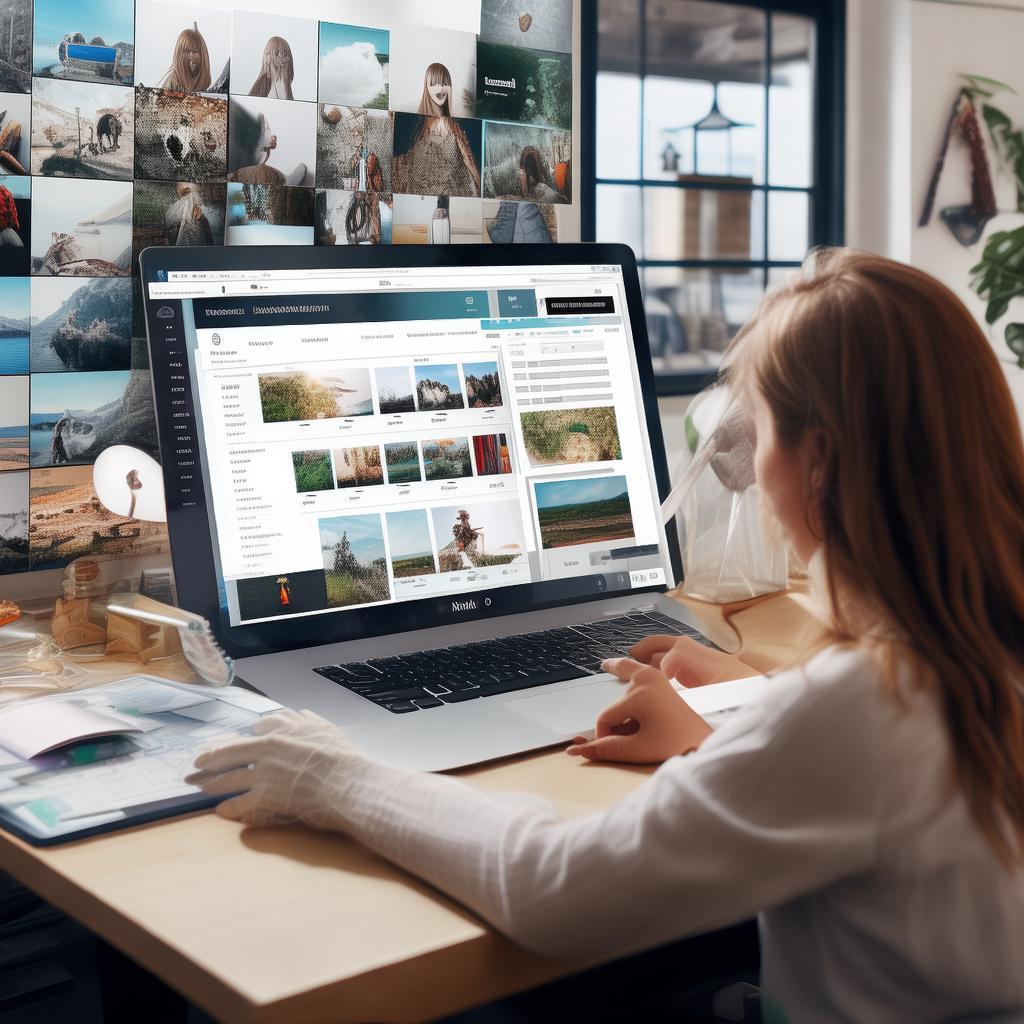Explore the transformative power of WordPress AI photo editing tools, simplifying complex tasks for bloggers and marketers. Discover top plugins, use cases, and step-by-step guides to enhance your visual content strategy without advanced technical skills.
Are you a WordPress user struggling to spice up your website with professional-looking images? Do you wish you could edit photos like a pro but lack the time or expertise? Look no further! WordPress AI photo editing is here to revolutionize how you create stunning visual content. This technology bridges the gap between amateur and expert photo editing, making it accessible to everyone. In this guide, we’ll dive deep into the world of AI-powered photo editing for WordPress, exploring the best tools, practical applications, and actionable tips to elevate your content game.
Understanding the Need for AI Photo Editing on WordPress
Creating a visually appealing website is crucial for engaging visitors and boosting credibility. However, traditional photo editing requires specialized software and a steep learning curve. This is where AI photo editing steps in. By leveraging artificial intelligence, these tools automate tasks like resizing, cropping, color correction, and even advanced features like object removal and background replacement. For busy bloggers and marketers, this means more time creating content and less time editing photos.
Imagine being able to tweak a photo in seconds, adjust lighting, remove blemishes, or change the entire background with just a few clicks. That’s the power of WordPress AI photo editing. Whether you’re running a personal blog, an e-commerce store, or a corporate website, these tools can help you achieve professional-grade results effortlessly.
Why Choose WordPress AI Photo Editors Over Traditional Software?
Traditional photo editing software like Adobe Photoshop is industry-standard, but it comes with a steep learning curve and subscription costs. On the other hand, WordPress AI photo editors offer several advantages:
- Ease of Use: No need to learn complex software—simply upload your photo and let the AI do the work.
- Cost-Effective: Many AI photo editing plugins offer free versions or affordable subscriptions, making them accessible to all.
- Speed: Edit photos in seconds rather than minutes, freeing up time for other tasks.
- Consistency: AI ensures uniform quality across all your images, maintaining a professional look.
For instance, a small business owner can quickly edit product photos for their online store, ensuring each image meets high standards without hiring a designer.
Top WordPress AI Photo Editing Plugins to Try
The WordPress ecosystem offers a variety of AI photo editing plugins. Here are some of the best options, each with unique features to suit different needs:
1. WP Photo AI
WP Photo AI is a user-friendly plugin that harnesses the power of AI to enhance your images effortlessly. Key features include:
- One-click enhancements for brightness, contrast, and saturation.
- AI-powered background removal with precision.
- Smart object recognition for detailed editing.
For example, a travel blogger can use WP Photo AI to remove distracting elements from vacation photos, making the scenery the focal point.
2. EWWW Image Optimizer
While primarily an image optimization tool, EWWW Image Optimizer also includes AI-driven editing features. It automatically enhances images upon upload, adjusting sizes and compressing files without quality loss. Other highlights include:
- AI-based image resizing to fit different devices.
- Smart cropping suggestions.
- Batch processing for bulk image editing.
A website owner can use EWWW Image Optimizer to ensure all their images load quickly and look great on any device, improving user experience and SEO.
3. Smush – WordPress Image Compressor
Smush is another popular image optimization plugin that offers AI-powered editing capabilities. Its standout features are:
- AI-driven image compression for faster loading times.
- One-click lossless compression to reduce file sizes.
- Background removal tool for professional-looking images.
For instance, an e-commerce site can use Smush to optimize product photos, ensuring they load quickly without compromising quality, which is crucial for conversions.
4. AI Image Editor by Muragaki
Muragaki stands out with its advanced AI image editing features, including:
- Realistic photo restoration for old or damaged images.
- AI-powered upscaling to enhance image resolution.
- Smart color correction for vibrant, consistent photos.
A photographer can use Muragaki to restore old family photos, bringing back memories with stunning clarity.
How to Get Started with WordPress AI Photo Editing
Using AI photo editing plugins on WordPress is straightforward. Here’s a step-by-step guide to get you started:
- Choose the Right Plugin: Select a plugin that fits your needs based on the features discussed above.
- Install and Activate: Go to your WordPress dashboard, navigate to Plugins > Add New, search for your chosen plugin, and install it.
- Configure Settings: Once activated, configure the plugin settings to your preference. Most plugins offer default settings optimized for beginners.
- Upload and Edit: Upload the photo you want to edit. Use the plugin’s interface to apply AI-driven enhancements like cropping, color correction, or background removal.
- Save and Publish: After editing, save the changes and upload the image to your desired location on your website.
For example, if you’re using WP Photo AI, simply upload a photo, select the enhancements you want, and click “Edit.” The plugin will automatically process the image and display the results, which you can then save and use on your site.
Practical Applications of WordPress AI Photo Editing
AI photo editing tools can be used in various scenarios to enhance your WordPress site. Here are some practical applications:
1. Enhancing Blog Posts
Bloggers can use AI photo editors to make their posts more engaging. For instance, a food blogger can use a tool like WP Photo AI to enhance the colors of their dishes, making them look more appetizing. This can lead to higher engagement and better SEO performance.
2. Optimizing Product Images for E-commerce
E-commerce sites rely heavily on high-quality product images. AI photo editors can help optimize these images by resizing, cropping, and enhancing them without losing quality. This ensures that customers get a clear, professional view of the products, boosting trust and sales.
3. Creating Attractive Marketing Materials
Marketers can use AI photo editing to create compelling banners, social media posts, and email newsletters. For example, a small business owner can use Smush to create eye-catching promotional images that stand out in crowded feeds.
4. Restoring Old Photos
Historians, genealogists, and personal bloggers can use AI tools like Muragaki to restore old or damaged photos. This allows them to share cherished memories with higher clarity and detail, preserving history for future generations.
Maximizing the Benefits of AI Photo Editing
To get the most out of WordPress AI photo editing tools, consider the following tips:
- Experiment with Different Tools: Each plugin has unique features, so try multiple to see which one works best for your needs.
- Use High-Quality Originals: AI editing works best on high-resolution images. Ensure your original photos are clear and well-lit.
- Keep It Natural: While AI can enhance photos, over-editing can make images look unnatural. Aim for a balance between enhanced and realistic.
- Stay Updated: AI technology evolves rapidly. Keep your plugins updated to access the latest features and improvements.
For instance, if you’re using EWWW Image Optimizer, make sure your original photos are taken in good lighting. This ensures that the AI can accurately enhance the colors and details, resulting in better outcomes.
FAQs About WordPress AI Photo Editing
Here are some frequently asked questions about using AI photo editing on WordPress:
1. Is AI Photo Editing Legal?
Ai photo editing is legal as long as you have the right to use the images you’re editing. Most AI tools require you to own the copyright to the photos you upload.
2. Are There Any Limitations to AI Photo Editing?
While AI photo editing is powerful, it has limitations. Complex edits or highly detailed images may still require manual adjustments. Additionally, some plugins may have processing limits based on subscription plans.
3. Can I Use AI Photo Editors for Commercial Purposes?
Yes, many AI photo editing plugins allow commercial use. However, always check the licensing terms of the specific plugin you choose to ensure compliance.
4. How Does AI Photo Editing Compare to Traditional Software?
AI photo editing offers simplicity and speed without the steep learning curve of traditional software. While it may not have all the advanced features of professional tools, it’s more than sufficient for most everyday needs.
5. Is AI Photo Editing Safe for My Data?
Reputable AI photo editing plugins use encryption and secure servers to protect your data. Always choose plugins from trusted developers and review their privacy policies to ensure your information is safe.
6. Can I Edit Videos with AI Photo Editors?
Currently, most AI photo editing plugins focus on still images. For video editing, you may need to explore separate AI-powered video editing tools.
7. How Much Does AI Photo Editing Cost?
Many AI photo editing plugins offer free versions with basic features. Premium plans typically range from affordable monthly subscriptions to one-time purchases, depending on the features and usage limits.
Conclusion
WordPress AI photo editing is a game-changer for anyone looking to enhance their visual content without the hassle of traditional photo editing software. By leveraging advanced AI technology, these plugins make it easy to create professional-looking images, save time, and improve the overall aesthetic of your website.
Whether you’re a blogger, marketer, or business owner, integrating AI photo editing into your workflow can significantly boost engagement, conversions, and brand credibility. With a variety of plugins available, there’s something for every need and budget. Start experimenting with these tools today and take your visual content to the next level!