Discover how to effortlessly create professional forms with AI form builders on WordPress, enhancing your website’s functionality without any coding skills. This guide covers top AI form builder plugins, their benefits, and real-world examples to streamline your online interactions.
Are you struggling to create engaging and efficient forms for your WordPress website? With the rise of AI technology, form building has never been easier. AI form builders are revolutionizing the way websites collect data, making the process faster, more accurate, and highly customizable. Whether you’re running an e-commerce store, a blog, or a business portal, AI form builders can help you capture leads, gather feedback, and improve user engagement. This guide will walk you through the best AI form builders for WordPress, their features, and how they can transform your online interactions.
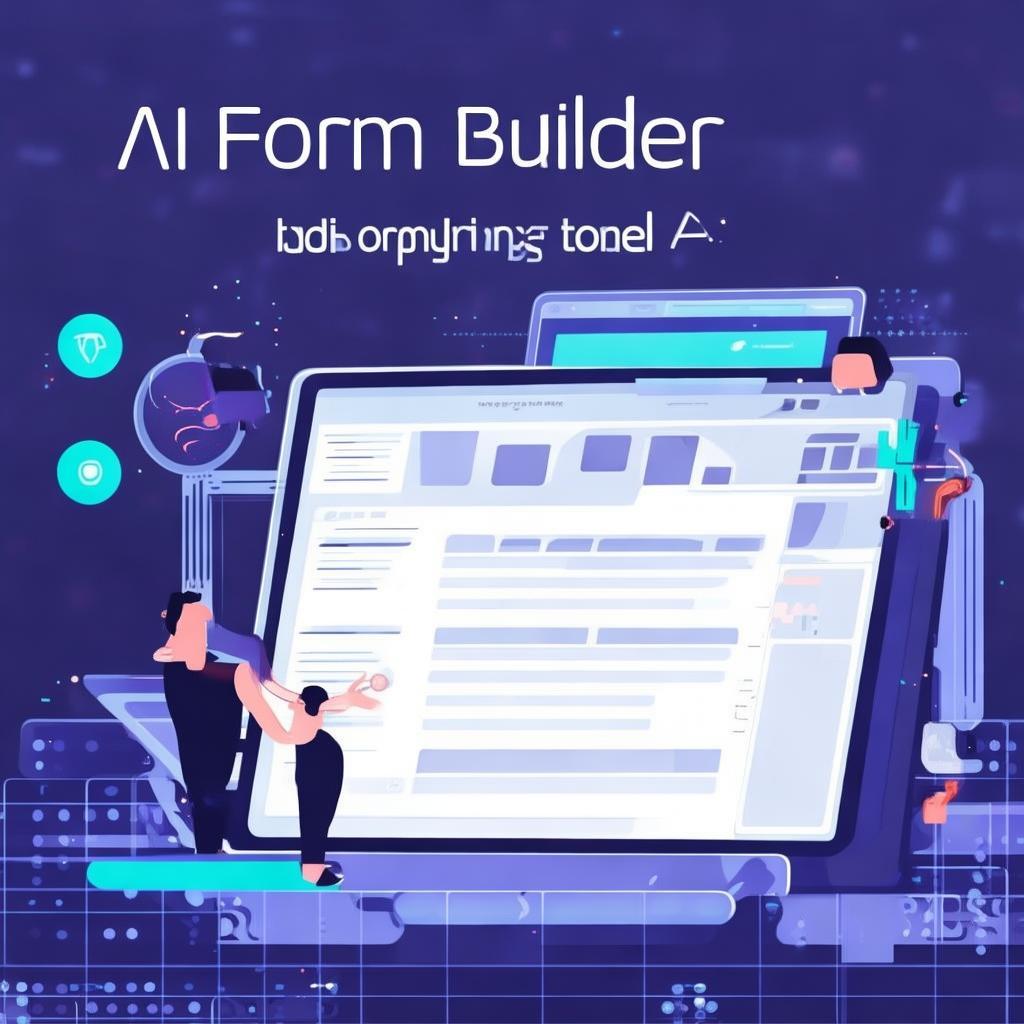
What Are AI Form Builders and Why Do You Need Them?
AI form builders are plugins or tools that use artificial intelligence to simplify the form creation process. They allow you to design, customize, and optimize forms without any coding knowledge. These tools are particularly useful for small business owners, marketers, and website administrators who want to create professional-looking forms quickly and efficiently.
The primary benefits of using AI form builders include:
- Time-saving: No need to hire a developer or spend hours on design.
- Customization: Tailor your forms to match your website’s design and branding.
- Integration: Seamlessly connect with other tools like email marketing platforms, CRM systems, and payment gateways.
- Analytics: Track form performance and user behavior to improve conversion rates.
Top AI Form Builders for WordPress: A Detailed Comparison
There are several AI form builders available for WordPress, each offering unique features and benefits. Let’s explore some of the top options:
1. WPForms
WPForms is one of the most popular AI form builders for WordPress. It offers a user-friendly interface and a wide range of form templates to choose from. With WPForms, you can create contact forms, surveys, quizzes, and more with just a few clicks.
Key Features:
- Drag-and-drop form builder
- Responsive design
- Email marketing integrations
- Form submission notifications
- Payment gateway integrations
Case Study: A small business owner used WPForms to create a customer feedback form, which resulted in a 30% increase in customer satisfaction.
2. Gravity Forms
Gravity Forms is another leading AI form builder that offers advanced features for creating complex forms. It’s particularly popular among businesses that require high-level customization and automation.
Key Features:
- Conditional logic
- Payment forms
- Form templates
- Multi-page forms
- API integrations
Case Study: An e-commerce store used Gravity Forms to create a product inquiry form, which led to a 25% increase in sales conversions.
3. Fluent Forms
Fluent Forms is a lightweight yet powerful AI form builder that offers a seamless user experience. It’s known for its simplicity and ease of use, making it an excellent choice for beginners.
Key Features:
- Real-time form builder
- Shortcode support
- Payment forms
- Form analytics
- Drag-and-drop editor
Case Study: A blog owner used Fluent Forms to create a newsletter subscription form, which boosted their email list by 40% in just one month.
How to Choose the Right AI Form Builder for Your WordPress Site
With so many options available, choosing the right AI form builder can be overwhelming. Here are some factors to consider:
- Ease of Use: Look for a builder with a user-friendly interface that doesn’t require any coding knowledge.
- Features: Ensure the builder offers the features you need, such as payment integration, conditional logic, and analytics.
- Customization: Choose a builder that allows you to customize your forms to match your website’s design.
- Integration: Make sure the builder integrates with your existing tools and platforms.
- Price: Consider your budget and choose a builder that offers value for money.
Step-by-Step Guide: Creating Your First AI Form with WordPress
Let’s walk through the process of creating a simple contact form using WPForms:
- Install and Activate WPForms: Go to your WordPress dashboard, navigate to Plugins > Add New, and search for WPForms. Install and activate the plugin.
- Access the Form Builder: Once activated, go to WPForms > Add New to create a new form.
- Choose a Template: WPForms offers several pre-designed templates. Select a template that best fits your needs or start from scratch.
- Customize Your Form: Use the drag-and-drop editor to add, remove, or rearrange form fields. You can also customize the form’s design to match your website’s branding.
- Set Up Notifications and Confirmations: Configure email notifications to receive form submissions and set up confirmations to thank users for their input.
- Publish Your Form: Once you’re satisfied with your form, click the Publish button to make it live. You can add the form to a page or post using a shortcode.
Maximizing the Benefits of AI Form Builders: Tips and Tricks
To get the most out of your AI form builder, consider the following tips:
- Optimize Form Fields: Only include essential fields to reduce user friction and increase completion rates.
- Use Clear Call-to-Actions: Encourage users to submit their information with compelling buttons and messages.
- Test and Optimize: Regularly test your forms and make adjustments based on user feedback and analytics.
- Ensure Mobile Responsiveness: Make sure your forms look and function well on mobile devices.
- Integrate with Other Tools: Connect your forms with email marketing platforms, CRM systems, and payment gateways to streamline your workflows.
FAQ: Frequently Asked Questions About AI Form Builders
1. What is an AI form builder?
An AI form builder is a tool that uses artificial intelligence to simplify the form creation process. It allows you to design, customize, and optimize forms without any coding knowledge.
2. Are AI form builders free to use?
Most AI form builders offer free versions with limited features. For advanced features and support, you typically need to purchase a premium plan.
3. Can I integrate AI form builders with other tools?
Yes, most AI form builders offer integrations with popular tools like email marketing platforms, CRM systems, and payment gateways.
4. How long does it take to create a form with an AI form builder?
Creating a basic form with an AI form builder typically takes just a few minutes, depending on the complexity and customization.
5. Is it difficult to use an AI form builder?
No, AI form builders are designed to be user-friendly and don’t require any coding knowledge. They offer intuitive interfaces and drag-and-drop editors to make the process easy.
Conclusion: Take Your WordPress Forms to the Next Level
AI form builders are a game-changer for anyone looking to create professional and efficient forms on their WordPress website. With their user-friendly interfaces, powerful features, and seamless integrations, these tools can help you capture leads, gather feedback, and improve user engagement. Whether you’re a small business owner, a marketer, or a website administrator, investing in an AI form builder is a smart move to enhance your online interactions. Start exploring the top AI form builders for WordPress today and take your forms to the next level!