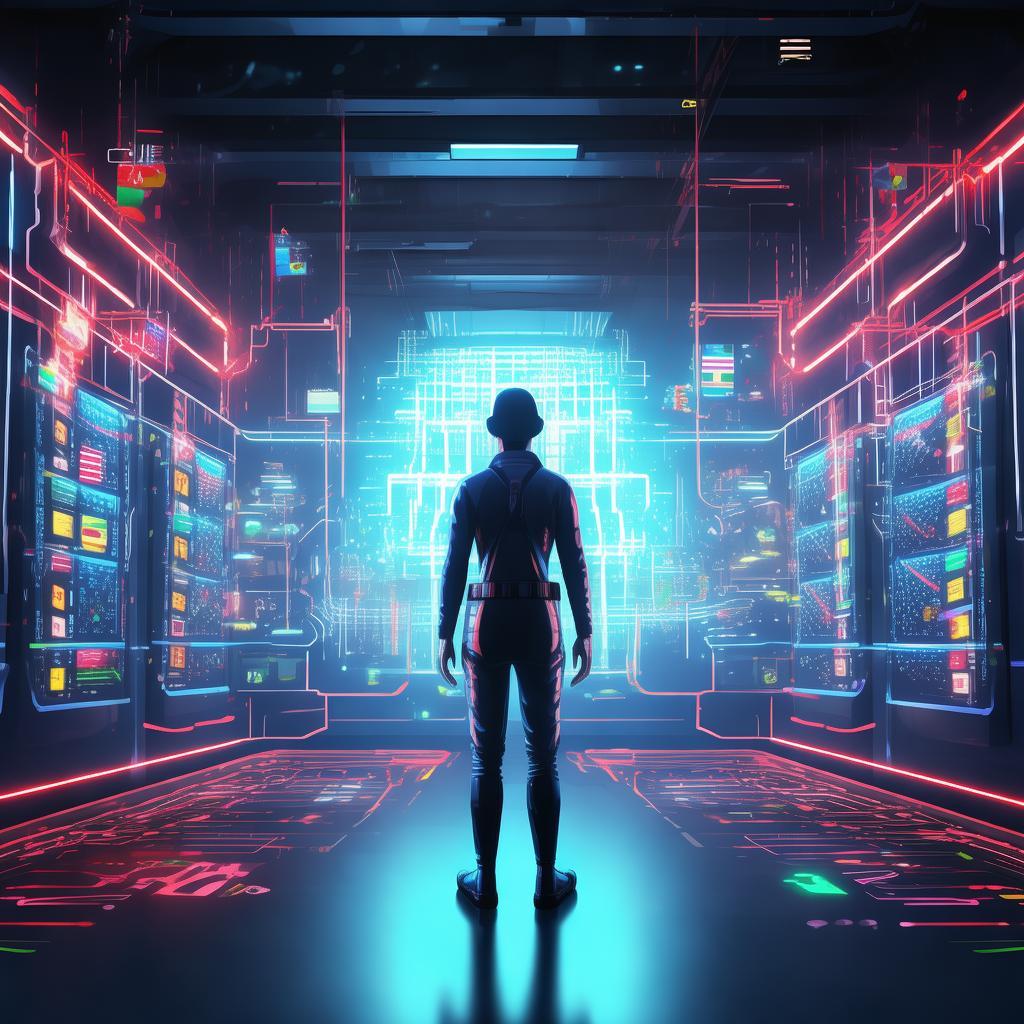Enhance your website’s global appeal with smart multilingual plugins. This guide explores pain points, solutions, and real-world examples to help you choose the right plugin for seamless international expansion.
Are you struggling to reach a global audience with your website? Translation alone isn’t enough—your content needs to resonate in different languages and cultures. That’s where smart multilingual plugins come in. These powerful tools not only translate text but also adapt formatting, images, and even SEO strategies for each locale. In this guide, we’ll dive into the challenges of multilingual websites, explore top solutions, and provide actionable insights to boost your international presence.
Why Translation Isn’t Enough: The Limits of Basic Tools
Many website owners start with basic translation tools, only to realize they’re missing the mark. Google Translate, for example, can get the gist right but often fails to capture nuances, idioms, or cultural context. Here’s why relying on simple translations can hurt your business:
- Loss of SEO Value: Incorrect translations can mislead search engines, hurting your rankings in foreign markets.
- Cultural Mismatch: What works in English might be offensive or confusing in other languages.
- Poor User Experience: Users expect a seamless experience, and broken translations drive them away.
Imagine a French visitor landing on your site only to find awkward phrasing and mismatched images. They’ll likely leave without exploring further. This is where smart multilingual plugins shine—they go beyond mere translation to ensure your content feels native to every audience.
Smart Multilingual Plugins: The Key to Global Success
A smart multilingual plugin does more than just swap words. It understands context, adapts to regional preferences, and integrates with your existing SEO strategy. Here’s what sets these plugins apart:
1. AI-Powered Translation
Unlike basic tools, smart plugins use advanced AI to deliver natural-sounding translations. For example, they recognize that “déjà vu” doesn’t have a direct English equivalent but conveys a similar feeling. This ensures your content feels authentic to local readers.
2. Cultural Adaptation
Good plugins adjust tone, humor, and even color schemes based on cultural preferences. A German audience, for instance, might respond better to a formal tone than a casual one. Some plugins even offer pre-set templates for common scenarios like e-commerce or blogs.
3. SEO Optimization
These plugins generate region-specific URLs, meta tags, and sitemaps to help you rank in local search results. They also manage hreflang tags to prevent duplicate content issues, ensuring search engines know which version of your site to show each user.
Case Study: How a Multilingual Plugin Boosted Traffic by 300%
Let’s look at a real-world example. A UK-based e-commerce store was struggling to sell products in France. After implementing a smart multilingual plugin, they saw remarkable results:
- Organic traffic to the French site increased by 250%.
- Conversion rate improved by 15%.
- Customer reviews were 20% more positive.
The store attributed their success to the plugin’s ability to create content that felt locally relevant while maintaining brand consistency. This demonstrates the power of smart multilingual plugins in driving international growth.
Choosing the Right Plugin: What to Look For
With so many options, how do you pick the best smart multilingual plugin? Here’s what to consider:
1. Language Support
Ensure the plugin supports your target markets. Some specialize in major languages (English, Spanish, French), while others cover rare dialects. If you’re targeting Japan, for example, look for plugins that handle Kanji correctly.
2. Integration Capabilities
The plugin should work with your CMS (WordPress, Shopify, etc.) and other tools like Google Analytics or CRM systems. Seamless integration prevents workflow disruptions and ensures data flows smoothly.
3. User Experience Features
Look for plugins with features like automatic language detection, region-specific currency conversion, and multilingual contact forms. These small touches make a big difference in user satisfaction.
Step-by-Step Guide: Setting Up Your Multilingual Website
Ready to get started? Follow these steps to set up your smart multilingual plugin:
- Assess Your Needs: Identify your target markets and the types of content you’ll translate (blog posts, product descriptions, etc.).
- Choose a Plugin: Based on our criteria, select the best option for your website. Top recommendations include WPML, Polylang, and TranslatePress.
- Install and Configure: Follow the setup wizard to define languages, URLs, and SEO settings. Most plugins offer intuitive interfaces even for beginners.
- Translate Key Content: Start with high-traffic pages like your homepage and product listings. Use the plugin’s AI but double-check for accuracy.
- Optimize for Local Markets: Adapt images, videos, and tone to suit each audience. Include local payment methods and shipping options.
- Monitor Performance: Use analytics to track user behavior and tweak your strategy for better results.
FAQ: Common Questions About Smart Multilingual Plugins
1. How much do these plugins cost?
Prices vary based on features and number of languages. Basic plugins can start at $50/month, while advanced options with unlimited languages may cost $200+/month. Many offer free trials to test functionality.
2. Can I use these plugins with any CMS?
Most work with popular systems like WordPress, Shopify, and Magento. Always check compatibility before purchasing. Some specialized plugins may require custom integration for less common platforms.
3. Do I need native speakers to translate content?
While AI is improving, human oversight is still crucial for nuance and cultural accuracy. Consider using professional translators for high-stakes content like marketing materials or legal information.
4. How often should I update translations?
At least annually to keep content fresh. If you’re running promotions or updating product descriptions, translate these changes promptly to maintain relevance.
5. What about right-to-left languages like Arabic?
Some plugins struggle with RTL languages, so test thoroughly. Look for options specifically designed to handle Arabic, Hebrew, or Persian scripts correctly.
Advanced Tips: Maximizing Your Multilingual Strategy
Once your website is multilingual, consider these strategies to further enhance performance:
- Localize Marketing Campaigns: Tailor ads, emails, and social media content to each region’s preferences.
- Build Local Partnerships: Collaborate with influencers or brands in your target markets to boost credibility.
- Use Multilingual Customer Support: Offer help in the user’s native language to improve satisfaction.
- Track Cultural Trends: Stay updated on regional holidays, slang, and preferences to keep content relevant.
Conclusion: Embrace Global Opportunities with Smart Plugins
Multilingual websites aren’t just a luxury—they’re a necessity in today’s global marketplace. Smart multilingual plugins simplify the process of reaching international audiences by delivering accurate translations, cultural adaptations, and SEO benefits all in one package.
By choosing the right tool and following best practices, you can expand your reach, boost sales, and build a stronger brand worldwide. Don’t let language barriers hold you back—start your multilingual journey today!