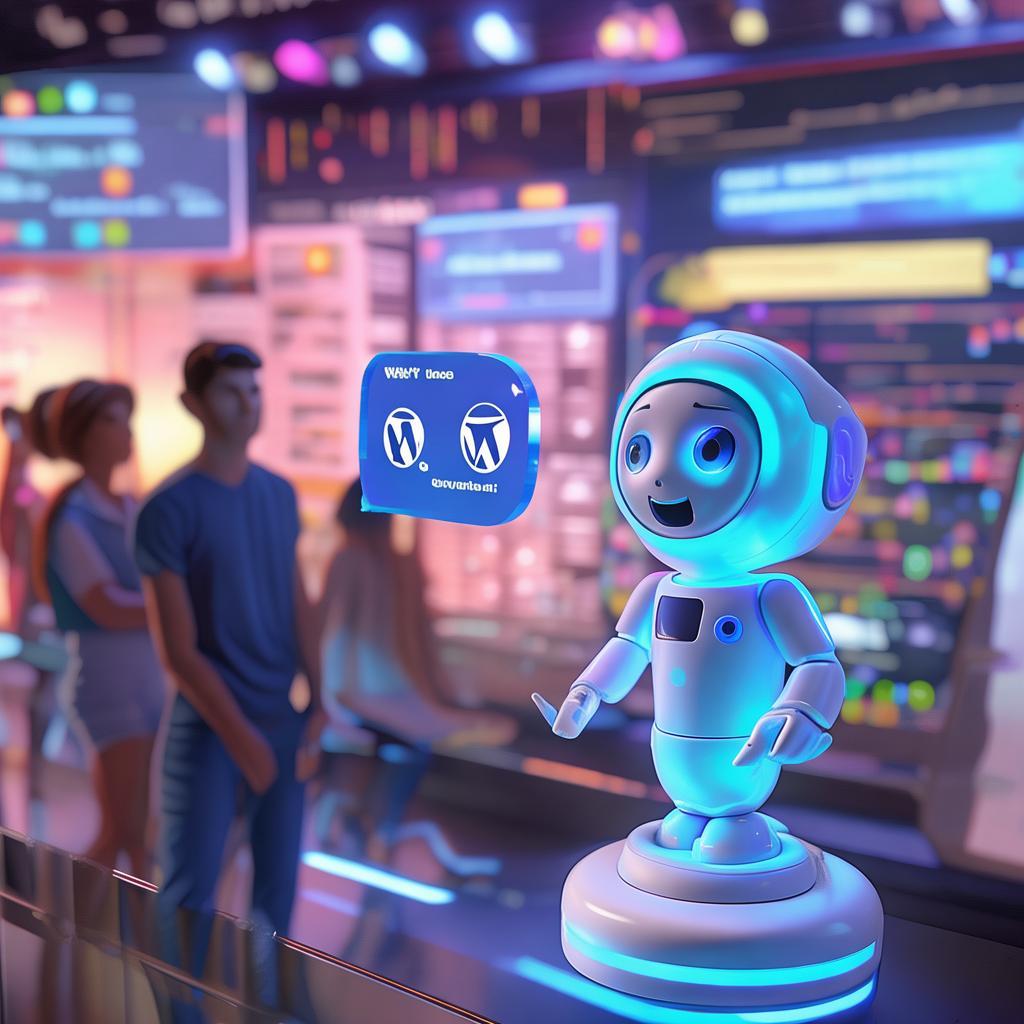Enhance your WordPress site with conversational AI to boost engagement, improve user experience, and drive conversions. This guide explores the best conversational AI solutions, how they work, and practical implementation tips for WordPress users.
Are you looking to transform your WordPress website into a more engaging, interactive, and user-friendly platform? The integration of conversational AI for WordPress is revolutionizing the way websites connect with visitors. By leveraging advanced AI technologies, you can create personalized, real-time interactions that not only captivate your audience but also streamline their journey through your site. In this comprehensive guide, we’ll dive deep into the world of conversational AI, explore top solutions for WordPress, and provide actionable steps to implement these tools on your site.
The Growing Importance of Conversational AI in Web Design
In today’s digital landscape, user experience is paramount. Traditional static websites often fail to keep visitors engaged, leading to high bounce rates and low conversion rates. This is where conversational AI for WordPress steps in. AI-powered chatbots and virtual assistants can simulate human-like conversations, offering instant responses to user queries, guiding them through your site, and even making personalized recommendations.
The benefits extend beyond improved user satisfaction. By automating common tasks and providing 24/7 support, conversational AI can significantly reduce the workload on your team, allowing you to focus on other critical aspects of your business. Moreover, these AI tools can gather valuable insights into user behavior, helping you refine your marketing strategies and enhance your overall online presence.
Why Every WordPress User Should Consider AI Integration
For WordPress users, the advantages of integrating conversational AI for WordPress are particularly compelling. Unlike generic chatbots, AI-powered solutions can be tailored to your specific needs, ensuring seamless integration with your existing website and branding. Whether you run an e-commerce store, a blog, or a business portal, AI can help you achieve the following:
- Increased Engagement: Keep visitors on your site longer with interactive and personalized conversations.
- Improved Conversion Rates: Guide users through the sales funnel, answer product questions, and process orders.
- Enhanced Customer Support: Offer round-the-clock assistance, reducing wait times and improving satisfaction.
- Data Collection: Gather valuable user insights to refine your content and marketing strategies.
Understanding Conversational AI for WordPress
Before diving into the best solutions, it’s essential to understand what conversational AI for WordPress entails. At its core, conversational AI refers to AI systems designed to simulate human-like conversations through text or voice interactions. These systems use natural language processing (NLP) and machine learning algorithms to understand user queries, generate relevant responses, and learn from each interaction to improve over time.
For WordPress users, the integration of such systems can be achieved through plugins, APIs, or dedicated platforms. These tools can be customized to match your brand’s tone, handle specific tasks, and even integrate with other marketing tools like CRM systems and email marketing software.
How Does Conversational AI Work on WordPress?
The process of implementing conversational AI for WordPress involves several key steps:
- Setup and Configuration: Choose an AI solution and configure it to match your website’s needs.
- Training and Customization: Train the AI to understand your business context and customize its responses.
- Integration: Connect the AI with your WordPress site, ensuring seamless user experience.
- Monitoring and Improvement: Continuously monitor performance and refine the AI’s responses based on user feedback.
This streamlined process ensures that your website can leverage the full potential of conversational AI without requiring extensive technical expertise.
Top Conversational AI Solutions for WordPress
The market offers a variety of conversational AI for WordPress solutions, each with unique features and benefits. Below, we explore some of the best options available, helping you make an informed decision for your website.
1. Chatbot.com
Chatbot.com is a leading platform for creating advanced chatbots for WordPress. With its intuitive drag-and-drop interface, you can design conversational flows without any coding knowledge. The platform offers a wide range of features, including:
- Multi-language Support: Engage users in over 50 languages.
- Integration with 100+ Tools: Connect with CRMs, email marketing platforms, and more.
- Analytics and Reporting: Track performance and user interactions.
- Customizable Responses: Tailor conversations to match your brand’s voice.
Chatbot.com is ideal for businesses looking to create sophisticated, highly customizable chatbots that can handle complex queries and drive conversions.
2. Tidio
Tidio is another popular choice for conversational AI for WordPress, offering a user-friendly chatbot builder along with additional features like live chat, email marketing, and CRM. Key highlights include:
- Live Chat and Chatbots: Combine real-time support with automated messaging.
- Automated Messages: Set up triggers for instant responses to user actions.
- Segmentation and Targeting: Personalize conversations based on user behavior.
- Free and Paid Plans: Choose a plan that fits your budget and needs.
Tidio is perfect for small to medium-sized businesses looking for an all-in-one solution to enhance customer engagement and streamline support operations.
3. ManyChat
ManyChat specializes in Facebook Messenger integrations, allowing you to leverage the platform’s vast user base for your WordPress site. Features include:
- Facebook Messenger Integration: Use Messenger for customer interactions.
- Automated Campaigns: Create targeted campaigns to nurture leads.
- Visual Builder: Design chatbot flows with ease.
- Payment Processing: Accept payments and handle transactions.
ManyChat is ideal for businesses already utilizing Facebook Messenger for marketing and looking to extend these capabilities to their WordPress site.
4. Intercom
Intercom is a powerful conversational AI for WordPress solution designed for businesses of all sizes. It offers advanced features such as:
- Targeted Messaging: Send personalized messages based on user behavior.
- Customer Segmentation: Segment users for tailored communication.
- Automated Support: Provide instant responses to common queries.
- Integration with 100+ Apps: Connect with your existing tools and workflows.
Intercom is best suited for businesses looking for a comprehensive customer engagement platform that combines conversational AI for WordPress with additional features like live chat and analytics.
Step-by-Step Guide to Implementing Conversational AI on WordPress
Now that you’re familiar with the best conversational AI for WordPress solutions, let’s walk through the process of implementing one on your site. We’ll use Chatbot.com as an example, but the steps are similar for most platforms.
Step 1: Choose Your AI Solution
Select an AI solution that aligns with your business needs and budget. Consider factors like ease of use, customization options, and integration capabilities. For this guide, we’ll assume you’ve chosen Chatbot.com.
Step 2: Create Your Chatbot
Follow these steps to create your chatbot on Chatbot.com:
- Sign Up: Create an account on Chatbot.com.
- Design Your Chatbot: Use the drag-and-drop interface to design your chatbot’s appearance and conversational flow.
- Set Up Triggers: Define triggers that initiate conversations, such as user actions or specific keywords.
- Customize Responses: Create personalized responses to common queries and scenarios.
- Test Your Chatbot: Thoroughly test the chatbot to ensure it works as intended and provides accurate responses.
Step 3: Integrate Your Chatbot with WordPress
Once your chatbot is ready, integrate it with your WordPress site using the provided plugin or API. For Chatbot.com, follow these steps:
- Install the Plugin: Download and install the Chatbot.com plugin from the WordPress repository.
- Activate the Plugin: Activate the plugin on your WordPress site.
- Connect Your Chatbot: Follow the instructions to connect your Chatbot.com account with your WordPress site.
- Configure Settings: Customize the chatbot’s appearance and behavior to match your site’s design and branding.
After completing these steps, your chatbot should be live on your WordPress site, ready to engage with your visitors.
Step 4: Monitor and Improve
Once your chatbot is live, continuously monitor its performance and gather user feedback. Use the analytics provided by the AI platform to identify areas for improvement. Here’s how to do it:
- Track Performance Metrics: Monitor metrics like response time, user satisfaction, and conversion rates.
- Refine Conversational Flows: Continuously update your chatbot’s responses based on user interactions.
- Train the AI: Use real user data to train the AI, improving its accuracy and effectiveness over time.
By regularly refining your chatbot, you can ensure it remains a valuable asset for your WordPress site, driving engagement and conversions.
Best Practices for Using Conversational AI on WordPress
To maximize the benefits of conversational AI for WordPress, follow these best practices:
1. Define Clear Objectives
Before implementing an AI chatbot, clearly define what you want to achieve. Whether it’s improving customer support, increasing sales, or enhancing user engagement, having clear objectives will guide your implementation and measurement efforts.
2. Customize Responses to Match Your Brand
Your chatbot’s tone and style should reflect your brand’s voice. Customize responses to align with your brand’s personality, ensuring a consistent and authentic user experience.
3. Provide Human Oversight
While AI can handle many tasks, it’s essential to provide human oversight for complex or sensitive queries. Set up a system where AI can seamlessly hand off to a human agent when necessary.
4. Ensure Data Privacy and Security
When collecting user data, ensure you comply with privacy regulations like GDPR and CCPA. Clearly communicate how you’ll use the data and provide options for users to opt-out if desired.
5. Continuously Test and Optimize
Regularly test different conversational flows and responses to identify what works best for your audience. Use A/B testing to compare variations and continuously optimize your chatbot’s performance.
Case Studies: Successful Implementations of Conversational AI on WordPress
To illustrate the real-world benefits of conversational AI for WordPress, let’s explore a few case studies of businesses that have successfully integrated AI into their WordPress sites.
Case Study 1: E-commerce Store
A leading e-commerce store implemented a Chatbot.com chatbot on its WordPress site to improve customer support and increase sales. By integrating the chatbot with their product catalog and inventory system, they were able to:
- Reduce Customer Service Costs: Automate responses to common queries, freeing up staff for complex issues.
- Improve Conversion Rates: Guide customers through the purchasing process, answering product questions and offering recommendations.
- Enhance User Experience: Provide instant support, reducing wait times and improving customer satisfaction.
As a result, the store saw a 20% increase in conversion rates and a 30% reduction in customer service costs.
Case Study 2: Education Platform
An online education platform used Tidio’s live chat and chatbot features to engage students and provide support. By customizing the chatbot to answer frequently asked questions about courses, enrollment, and technical issues, they achieved the following:
- Increased Enrollment: Helped students navigate the enrollment process, leading to higher enrollment rates.
- Better Student Support: Provided instant answers to common questions, improving the overall learning experience.
- Data Collection: Gathered insights into student needs, allowing them to refine their course offerings.
The platform reported a 15% increase in student satisfaction and a 10% boost in enrollment rates after implementing the chatbot.
Case Study 3: Travel Agency
A travel agency leveraged ManyChat’s Facebook Messenger integration to enhance customer engagement and streamline bookings. By connecting their chatbot with their WordPress site and booking system, they were able to:
- Automate Booking Processes: Allowed customers to book trips directly through Messenger, reducing manual work.
- Personalized Recommendations: Suggested tailored travel packages based on customer preferences.
- 24/7 Support: Provided instant responses to customer inquiries, improving satisfaction and loyalty.
The agency saw a 25% increase in bookings and a significant improvement in customer retention rates.
FAQ: Frequently Asked Questions About Conversational AI for WordPress
Below are answers to some frequently asked questions about implementing conversational AI for WordPress.
Q1: How Much Does Conversational AI for WordPress Cost?
The cost of conversational AI for WordPress varies depending on the platform and features you choose. Many solutions offer free plans with limited capabilities, while premium plans can range from a few dollars to hundreds per month. Factors like the complexity of your chatbot, the level of customization, and integration with other tools will influence the cost.
Q2: Is It Difficult to Implement Conversational AI on WordPress?
No, implementing conversational AI for WordPress doesn’t have to be difficult. Most platforms offer user-friendly interfaces and plugins that make integration straightforward. With a bit of time and effort, even non-technical users can set up a functional chatbot on their WordPress site.
Q3: Can Conversational AI Replace Human Customer Support?
While conversational AI for WordPress can handle many customer support tasks, it’s not a complete replacement for human agents. AI excels at automating routine queries and providing instant responses, but it may struggle with complex or sensitive issues that require empathy and human judgment. The best approach is to use AI for efficiency and human agents for more nuanced interactions.
Q4: How Do I Ensure My Chatbot Complies with Data Privacy Regulations?
To ensure your chatbot complies with data privacy regulations like GDPR and CCPA, follow these best practices:
- Obtain Consent: Always obtain explicit consent from users before collecting their data.
- Be Transparent: Clearly communicate how you’ll use the data and provide options for users to opt-out.
- Secure Data: Implement robust security measures to protect user data.
- Provide Access: Allow users to access, correct, and delete their data.
Q5: How Can I Measure the Success of My Chatbot?
Measuring the success of your conversational AI for WordPress involves tracking key metrics and gathering user feedback. Use the analytics provided by your AI platform to monitor the following:
- Response Time: Measure how quickly your chatbot responds to user queries.
- User Satisfaction: Collect feedback to gauge user satisfaction with the chatbot’s performance.
- Conversion Rates: Track how the chatbot impacts your site’s conversion rates.
- Interaction Volume: Monitor the number of interactions to assess the chatbot’s usage and effectiveness.
By regularly reviewing these metrics, you can identify areas for improvement and optimize your chatbot’s performance.
Future Trends in Conversational AI for WordPress
The field of conversational AI for WordPress is rapidly evolving, with new advancements and trends shaping the future. Here are some key trends to watch:
1. More Advanced Natural Language Processing
Advancements in natural language processing (NLP) are making AI chatbots more sophisticated and capable of understanding complex queries. Future AI systems will be better at context recognition, sentiment analysis, and generating more natural and human-like responses.
2. Integration with Voice Assistants
As voice search and voice assistants become more prevalent, integrating conversational AI for WordPress with voice technologies will be a key trend. This will allow users to interact with your site using voice commands, enhancing accessibility and convenience.
3. Personalization at Scale
Future AI systems will offer more personalized experiences by leveraging user data to tailor conversations. This will enable businesses to provide highly relevant and customized interactions, improving user satisfaction and engagement.
4. Enhanced Analytics and Reporting
AI platforms will provide more detailed analytics and reporting features, allowing businesses to gain deeper insights into user behavior and chatbot performance. These insights will help businesses refine their strategies and optimize their chatbots for better results.
5. Increased Adoption of AI in E-commerce
The e-commerce sector will continue to leverage conversational AI for WordPress to enhance customer experiences and drive sales. AI-powered chatbots will play a crucial role in automating sales processes, providing personalized recommendations, and offering seamless support.
Conclusion: Embrace the Power of Conversational AI on Your WordPress Site
The integration of conversational AI for WordPress is no longer a luxury but a necessity for businesses looking to thrive in the digital age. By leveraging AI-powered chatbots and virtual assistants, you can enhance user engagement, improve customer support, and drive conversions.
This guide has provided a comprehensive overview of conversational AI for WordPress, covering the best solutions, implementation steps, best practices, and real-world case studies. Whether you’re a small business owner, an e-commerce store, or an education platform, there’s a conversational AI solution that can help you achieve your goals.
Don’t wait to harness the power of AI for your WordPress site. Start exploring the best conversational AI for WordPress solutions today and transform the way you connect with your audience. With the right AI tools and a strategic approach, the possibilities are endless.