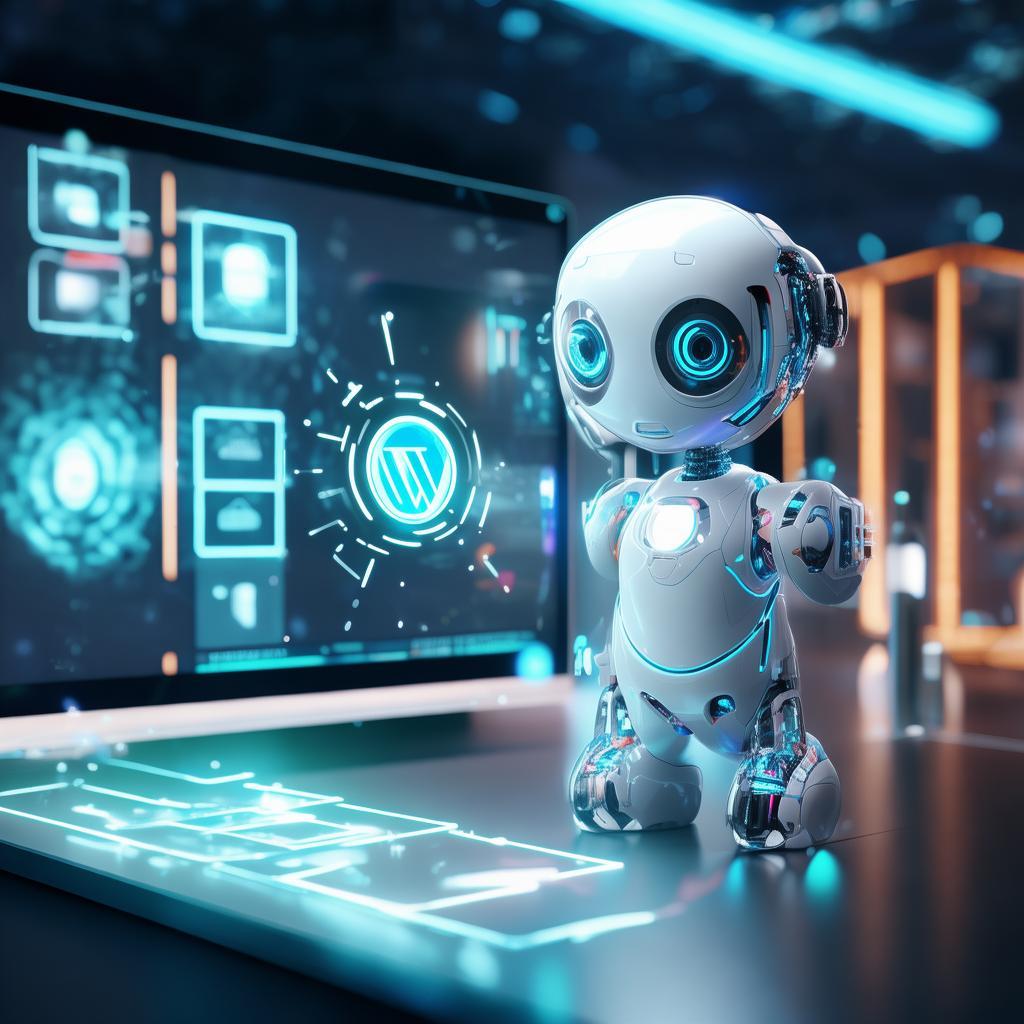Enhance your WordPress site with an NLP chatbot for improved user engagement. Discover how to integrate, optimize, and leverage AI-powered chatbots for smarter interactions. This guide covers setup, benefits, and real-world examples to transform your website into a conversational hub.
Do you want to boost user engagement and streamline customer support on your WordPress site? An NLP chatbot for WordPress is the answer. These AI-powered bots can understand natural language, answer queries, and even guide visitors through your site. In this guide, we’ll explore how to integrate, optimize, and leverage NLP chatbots for your WordPress platform.
Why Your WordPress Site Needs an NLP Chatbot
Running a WordPress site comes with many challenges, especially when it comes to engaging visitors and providing instant support. That’s where NLP chatbots come in. Unlike traditional chatbots, NLP chatbots can understand context, learn from interactions, and deliver personalized responses. This makes them incredibly effective for improving user experience and driving conversions.
Imagine a visitor landing on your site and having their questions answered instantly by an AI-powered assistant. This not only saves time but also creates a seamless experience that keeps users coming back. Here are some key benefits of using an NLP chatbot for WordPress:
- 24/7 customer support without human intervention
- Improved user engagement through personalized interactions
- Reduced bounce rates by providing instant answers
- Enhanced SEO with richer content and user interaction
- Cost-effective solution for small businesses and startups
Setting Up an NLP Chatbot on WordPress
Integrating an NLP chatbot into your WordPress site is easier than you might think. There are several plugins and services available that make the process straightforward. Let’s explore the steps to get you started.
Step 1: Choose the Right Chatbot Plugin
The first step is selecting a reliable chatbot plugin for WordPress. Some popular options include:
- Chatbots.com
- ManyChat
- Dialogflow
- Botpress
Each of these plugins offers unique features, so it’s essential to choose one that aligns with your specific needs. Consider factors like ease of use, customization options, and integration capabilities.
Step 2: Configure Your Chatbot
Once you’ve selected a plugin, the next step is to configure it. This involves setting up your chatbot’s personality, defining responses, and integrating it with your WordPress site. Most plugins offer a user-friendly interface that makes this process intuitive.
For example, if you’re using Chatbots.com, you’ll need to:
- Install the plugin from the WordPress repository
- Connect your chatbot to a messaging platform like Facebook Messenger
- Define triggers and responses based on user queries
- Test your chatbot to ensure it’s working correctly
Step 3: Train Your Chatbot with NLP Capabilities
To make your chatbot truly effective, you’ll need to train it with natural language processing (NLP) capabilities. This involves feeding it with relevant data and scenarios so it can understand and respond to user queries accurately.
Most NLP chatbot plugins offer training tools that allow you to create custom responses based on user inputs. For instance, you can set up your chatbot to recognize keywords like “support,” “pricing,” or “contact” and provide relevant responses.
Optimizing Your NLP Chatbot for Better Performance
Setting up your chatbot is just the first step. To ensure it delivers maximum value, you’ll need to optimize it for better performance. Here’s how to do it.
1. Use Personalization to Enhance User Experience
Personalization is key to making your chatbot feel more human-like. By leveraging user data, you can tailor responses to individual visitors, making the interaction more engaging.
For example, if a visitor comes to your site from a specific referral source, your chatbot can greet them with a personalized message. This small touch can make a big difference in user satisfaction.
2. Implement Multilingual Support
If your website attracts visitors from different regions, offering multilingual support can significantly enhance user experience. Most NLP chatbot plugins allow you to set up multiple languages, ensuring that non-English speakers can also benefit from your chatbot.
For instance, you can configure your chatbot to automatically detect the visitor’s language and switch to the appropriate language for the conversation.
3. Monitor and Improve Chatbot Performance
Continuous monitoring and improvement are essential to keep your chatbot effective. Most chatbot plugins offer analytics tools that allow you to track user interactions, identify common queries, and optimize responses accordingly.
Regularly reviewing chatbot performance helps you stay ahead of user needs and ensures that your chatbot remains a valuable asset to your WordPress site.
Real-World Examples of NLP Chatbots in Action
To give you a better idea of how NLP chatbots can benefit your WordPress site, let’s look at some real-world examples.
Case Study 1: E-commerce Store
An e-commerce store implemented an NLP chatbot to assist customers with product inquiries, shipping information, and returns. The chatbot was trained to understand natural language queries and provide accurate responses.
Results:
- 30% reduction in customer service queries
- 20% increase in conversion rates
- Higher customer satisfaction scores
Case Study 2: Educational Website
An educational website used an NLP chatbot to guide visitors through courses, answer FAQs, and provide enrollment assistance. The chatbot was designed to understand complex queries and provide detailed responses.
Results:
- 40% increase in user engagement
- 25% reduction in bounce rates
- Better retention of students
Case Study 3: Healthcare Platform
A healthcare platform integrated an NLP chatbot to provide information about services, appointment scheduling, and insurance queries. The chatbot was trained to handle sensitive information with care and provide empathetic responses.
Results:
- 50% reduction in appointment no-shows
- Improved patient satisfaction
- Efficient use of healthcare staff time
FAQs About NLP Chatbots for WordPress
Here are some frequently asked questions about using NLP chatbots on WordPress:
Q1: Are NLP chatbots expensive to implement?
A: Not necessarily. Many chatbot plugins offer free plans with basic features, making it affordable for small businesses and startups to get started.
Q2: Can I customize the appearance of my chatbot?
A: Yes, most chatbot plugins allow you to customize the appearance of your chatbot to match your website’s design and branding.
Q3: How do I ensure my chatbot follows data privacy regulations?
A: Choose a reputable chatbot plugin that complies with data privacy regulations like GDPR. Ensure that you have clear policies in place for collecting and using user data.
Q4: Can I integrate my chatbot with other tools like CRM systems?
A: Yes, many chatbot plugins offer integration with popular CRM systems, allowing you to streamline customer interactions and manage leads more effectively.
Q5: How do I measure the success of my chatbot?
A: Use analytics tools provided by your chatbot plugin to track metrics like user engagement, response time, and conversion rates. Regularly review these metrics to identify areas for improvement.
Conclusion
An NLP chatbot for WordPress can significantly enhance user engagement, provide instant support, and drive conversions. By following the steps outlined in this guide, you can set up, optimize, and leverage an NLP chatbot to transform your WordPress site into a conversational hub.
Remember, the key to success lies in continuous monitoring, personalization, and improvement. By staying ahead of user needs and leveraging the latest AI technologies, you can create a chatbot that delivers exceptional value to your visitors.