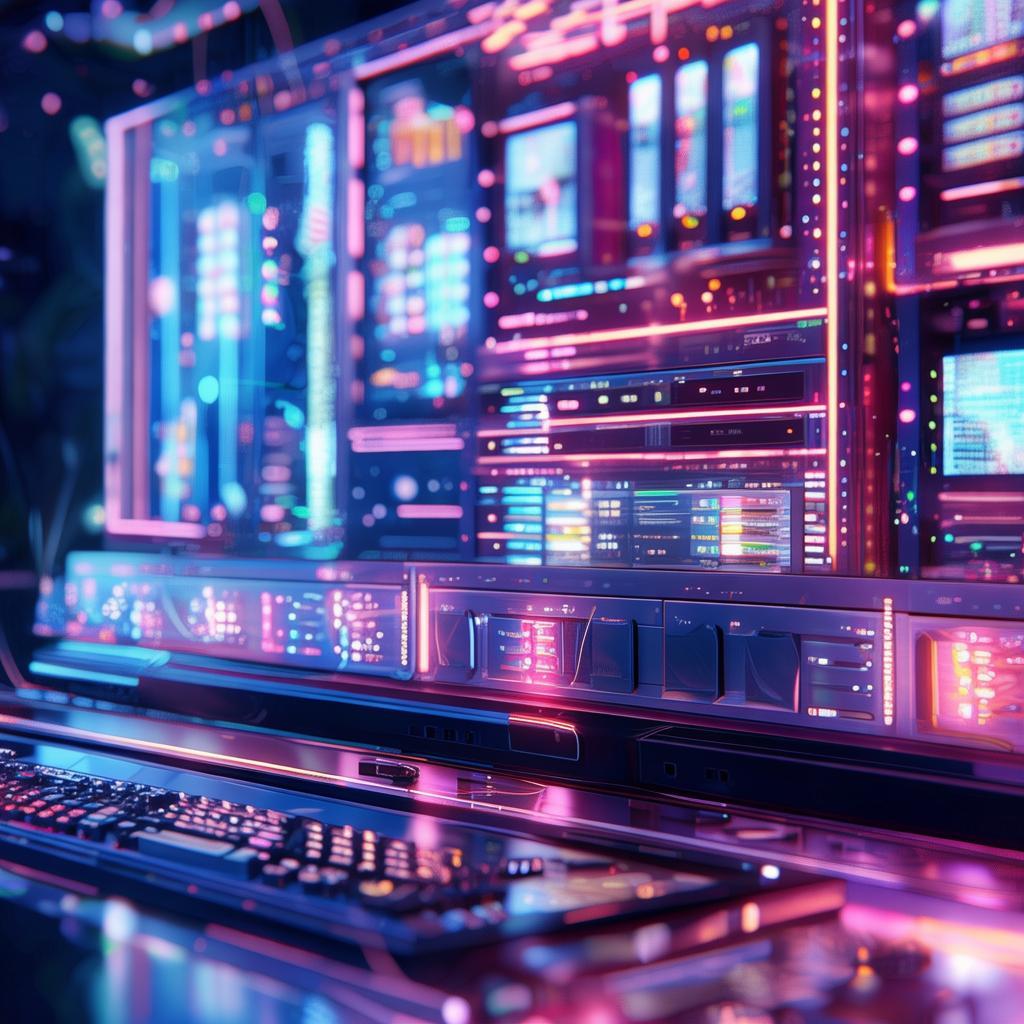Elevate your site’s SEO and user experience effortlessly by leveraging the best auto internal linking plugins. This guide explores top solutions, their benefits, real-world use cases, and actionable tips to optimize your content strategy without manual effort.
Are you struggling to keep your website content interconnected while ensuring every page ranks well in search engines? Auto internal linking plugins are game-changers for modern website owners, automating the complex task of creating relevant links across your site. These tools not only save hours of manual work but also enhance SEO by distributing link equity where it matters most. Let’s dive into the world of auto internal linking plugins, uncovering how they work, why they’re essential, and which options stand out in today’s crowded market.
Understanding the Power of Auto Internal Linking
Before we explore plugins, let’s grasp what auto internal linking entails. Simply put, it’s the practice of automatically inserting hyperlinks between related pages on your website. Unlike traditional internal linking, which requires manual effort, auto linking uses algorithms to identify opportunities for connection based on content similarity, user behavior, or other criteria.
The benefits are clear: improved site architecture, better crawlability for search engines, and enhanced user engagement. But how do you implement this without sacrificing control over your content? Enter auto internal linking plugins.
Why Manual Internal Linking Falls Short
Manually linking every piece of content is time-consuming and often inconsistent. Content creators frequently overlook opportunities to connect newer posts with older relevant articles, resulting in missed SEO potential. Even if you make the effort, maintaining a balanced link structure becomes increasingly challenging as your site grows.
Consider this scenario: you publish a comprehensive guide on “How to Bake a Perfect Cake.” Weeks later, you write about “Chocolate Frosting Techniques.” Without an auto linking system, you might forget to connect these two pieces of content, leaving potential traffic and link equity on the table.
How Auto Internal Linking Plugins Solve the Problem
Auto internal linking plugins automate the entire process by analyzing your content database for related topics and suggesting or implementing links accordingly. These tools typically use natural language processing (NLP) to understand the context of each page and identify opportunities for meaningful connections.
The result? A more interconnected website that search engines can easily navigate, users who find relevant information effortlessly, and a more cohesive content strategy that maximizes every click.
Top Auto Internal Linking Plugins for Every Website Owner
The market offers numerous auto internal linking plugins, each with unique features and strengths. Below, we examine the best options available, highlighting their key benefits and ideal use cases.
1. Link Whisper
Link Whisper stands out for its intuitive interface and powerful AI-driven linking capabilities. The plugin analyzes your content for semantic relevance and suggests high-quality internal links that enhance both SEO and user experience.
Key Features:
- AI-powered suggestion engine that identifies the most relevant linking opportunities
- Automated implementation of links with customizable anchor text options
- Visual link management dashboard for easy oversight and adjustments
- Integration with popular CMS platforms including WordPress, Drupal, and Joomla
- Regular updates to improve linking accuracy and coverage
Link Whisper is particularly effective for large websites with extensive content libraries, as it continuously evolves to match your growing needs.
2. Yoast SEO Internal Linking
As one of the most trusted SEO plugins on the market, Yoast SEO’s internal linking module deserves special mention. While primarily known for its keyword optimization features, Yoast also offers robust auto linking capabilities.
Key Features:
- Smart linking suggestions based on content analysis
- Customizable link density settings to prevent over-optimization
- Integration with Yoast’s readability analysis for context-aware linking
- Easy-to-understand reports on internal linking performance
- Free version available with essential linking features
Yoast is an excellent choice for beginners and experienced SEO professionals alike, offering flexibility without overwhelming complexity.
3. All in One SEO Pack
Another popular option, All in One SEO Pack, includes auto internal linking functionality as part of its comprehensive suite of SEO tools. This plugin has a strong track record of reliability and performance.
Key Features:
- Automatic detection of related content for linking opportunities
- Customizable linking rules based on categories, tags, or keywords
- Support for both single and multiple link placements per post
- Easy integration with Google Search Console for performance tracking
- Regular updates and excellent customer support
All in One SEO Pack is particularly well-suited for small to medium-sized websites that need a balance of features and simplicity.
4. SEMrush On-Page SEO Checker
SEMrush, renowned for its comprehensive SEO toolkit, offers an internal linking feature as part of its on-page optimization suite. This plugin goes beyond basic auto linking by providing detailed insights into your linking strategy’s effectiveness.
Key Features:
- Advanced AI analysis to identify high-potential linking opportunities
- Detailed reports on link equity distribution and anchor text usage
- Competitor linking analysis to uncover missed opportunities
- Customizable linking parameters to match your specific goals
- Integration with SEMrush’s broader SEO tools for a unified strategy
SEMrush is ideal for businesses that already use SEMrush’s other tools and want a cohesive approach to their SEO efforts.
5. Rank Math
Rank Math has quickly become a favorite among WordPress users for its all-in-one SEO solution. Its internal linking capabilities are intuitive and powerful, making it easy to create a well-connected site.
Key Features:
- Smart linking suggestions based on content relevance
- Easy-to-use interface with step-by-step guidance
- Automated link insertion with customizable options
- Integration with Google Search Console and other SEO tools
- Free version with robust internal linking features
Rank Math is particularly appealing to new website owners who want an easy-to-use yet comprehensive SEO solution.
How to Implement Auto Internal Linking Effectively
Choosing the right plugin is just the first step. To maximize the benefits of auto internal linking, follow these actionable steps to ensure your implementation is both effective and efficient.
Step 1: Define Your Linking Strategy
Before activating any plugin, clarify your internal linking goals. Are you looking to boost specific pages, distribute link equity across your site, or improve user engagement by guiding visitors to related content? Your strategy will determine which plugin features are most important to you.
For example, if your primary goal is to increase the authority of your most important pages, you’ll want a plugin that allows precise control over where links are placed and how many are inserted.
Step 2: Choose the Right Plugin
Based on your strategy, select the plugin that best aligns with your needs. Consider factors such as ease of use, integration capabilities, customization options, and pricing. Many plugins offer free versions with limited features, allowing you to test them before committing to a paid plan.
Don’t hesitate to reach out to customer support for guidance if you’re unsure which plugin is right for you.
Step 3: Configure Your Settings
Once you’ve installed your chosen plugin, take the time to configure its settings. Most plugins offer options to customize linking behavior based on factors such as content similarity, keyword relevance, and link density. Here are some key settings to consider:
- Linking Criteria: Define the conditions under which the plugin should suggest or implement links
- Anchor Text Options: Choose whether to use exact match, partial match, or branded anchor text
- Link Placement: Determine where links should appear (e.g., within paragraphs, at the end of posts)
- Link Quantity: Set limits on the number of links per page to avoid overloading your content
- Exclusions: Specify pages or content types that should not be linked to automatically
Step 4: Monitor and Adjust
After implementing auto internal linking, monitor its performance closely. Most plugins provide analytics or reports that show how many links have been added, where they appear, and their potential impact on SEO. Use this data to refine your strategy and make adjustments as needed.
For example, if you notice that links are primarily pointing to high-authority pages while other pages remain underlinked, you may need to adjust your linking criteria or explore additional linking opportunities manually.
Maximizing SEO Benefits with Auto Internal Linking
Auto internal linking isn’t just about improving navigation; it’s a strategic tool for enhancing your website’s SEO performance. Here’s how it contributes to better search engine rankings and user engagement.
Improved Site Architecture
A well-structured website with logical internal links makes it easier for search engines to crawl and index your content. When pages are interconnected, search engines can discover and understand the relationships between them, leading to better site architecture and improved visibility.
This is particularly important for large websites with extensive content libraries, where manual linking would be impractical and time-consuming.
Enhanced Link Equity Distribution
Link equity, or “link juice,” is the authority passed from one page to another through hyperlinks. By strategically distributing link equity across your site, you can boost the rankings of important pages and improve overall SEO performance.
Auto internal linking plugins automate this process by identifying the most relevant linking opportunities and distributing link equity where it matters most, without over-optimizing any single page.
Increased User Engagement
From a user perspective, internal links make it easier to discover related content, reducing bounce rates and increasing time spent on your site. When visitors can effortlessly find the information they’re looking for, they’re more likely to engage with your content and return for more.
This improved user experience not only boosts engagement metrics but also signals to search engines that your site provides value, potentially leading to higher rankings.
Better Content Discovery
Auto internal linking helps ensure that every piece of content on your site has the opportunity to be discovered and indexed by search engines. This is especially beneficial for newer pages that might otherwise get lost in the noise.
By connecting new content to established, high-authority pages, you can accelerate their visibility and rankings, helping them to gain traction more quickly.
Common Challenges and How to Overcome Them
While auto internal linking plugins offer numerous benefits, they also come with potential challenges. Being aware of these issues and knowing how to address them can help you maximize your success.
Over-Optimization
One of the biggest risks of auto internal linking is over-optimization, where too many links are inserted, potentially confusing both users and search engines. To avoid this, set reasonable limits on the number of links per page and use natural-sounding anchor text that reads smoothly.
Most plugins allow you to customize these settings, so take advantage of them to maintain a balance between linking effectiveness and readability.
Irrelevant Links
Another challenge is the potential for irrelevant links, where the plugin suggests connections that don’t make sense from a user or SEO perspective. This can happen if the plugin’s algorithms aren’t fine-tuned to your specific content or if its training data is outdated.
Solution: Regularly review the suggested links and manually adjust or remove those that are irrelevant. Most plugins allow you to override automatic linking, giving you full control over your content.
Technical Issues
As with any software, auto internal linking plugins can occasionally encounter technical issues such as compatibility problems with other plugins or themes, slow loading times, or errors in linking implementation.
Solution: Keep your plugin and other software up to date, and choose reputable plugins with strong support teams. If you encounter persistent issues, don’t hesitate to reach out to the plugin’s developers for assistance.
Content Quality Concerns
Auto linking works best with high-quality, well-structured content. If your site contains poorly written or fragmented content, the plugin may struggle to identify meaningful linking opportunities, resulting in suboptimal performance.
Solution: Focus on creating high-quality, comprehensive content that naturally lends itself to internal linking. Use clear headings, subheadings, and keyword-rich descriptions to make it easier for the plugin to identify relevant connections.
Case Studies: Real-World Success Stories
To illustrate the impact of auto internal linking plugins, let’s examine a few real-world examples from businesses across various industries.
Case Study 1: E-commerce Website
A large e-commerce retailer implemented Link Whisper to improve their site’s internal linking structure. Before the plugin, their product pages were largely disconnected, with few links to related products or blog posts.
Implementation: The retailer configured Link Whisper to focus on linking related products and blog content, using keyword-rich anchor text to enhance SEO.
Results: Within three months, the retailer saw a 15% increase in product page views and a 12% boost in conversion rates. Search engine rankings for key product categories improved by an average of 20 positions.
Key Takeaway: Strategic internal linking can significantly enhance both user experience and conversion rates, especially in e-commerce environments.
Case Study 2: Educational Blog
An educational blog with over 500 articles struggled to keep its content interconnected, resulting in low engagement and poor search engine performance. The blog owner decided to try Yoast SEO’s internal linking module to address these issues.
Implementation: The blog owner enabled the internal linking feature and allowed Yoast to suggest links based on content similarity. They also manually reviewed and adjusted the suggestions to ensure relevance.
Results: After six months, the blog experienced a 30% increase in page views, with users spending nearly twice as much time on the site. Search engine rankings for long-tail keywords improved by an average of 25 positions.
Key Takeaway: Even a well-established blog can benefit from auto internal linking, as it helps users discover valuable content and improves overall SEO performance.
Case Study 3: Corporate Website
A multinational corporation used All in One SEO Pack to improve the internal linking structure of their corporate website, which featured numerous pages about products, services, and case studies.
Implementation: The corporation configured the plugin to link related content across different sections of their website, using categories and tags to guide the linking process.
Results: Within four months, the website saw a 20% increase in organic traffic and a 15% improvement in lead generation. User engagement metrics, such as time on site and pages per session, also showed significant improvement.
Key Takeaway: Auto internal linking can effectively distribute link equity and improve user engagement, even for large corporate websites with extensive content libraries.
Future Trends in Auto Internal Linking
The field of auto internal linking is continually evolving, with new technologies and strategies emerging to enhance its effectiveness. Here’s what to expect in the coming years.
AI-Powered Linking
Artificial intelligence will continue to play a central role in auto internal linking, with advancements in natural language processing (NLP) and machine learning enabling more sophisticated and context-aware linking decisions. Future plugins will likely offer even more precise targeting and customization options.
Integration with Other Tools
Auto internal linking plugins will increasingly integrate with other SEO and content management tools, creating a more unified and efficient workflow. For example, plugins might seamlessly connect with keyword research tools, content calendars, and analytics platforms to provide a comprehensive SEO solution.
Enhanced User Experience Features
As the focus on user experience continues to grow, future auto linking plugins will likely incorporate features designed to improve navigation and engagement. This might include dynamic linking based on user behavior, personalized linking suggestions, and visual linking tools that make it easier to understand and manage internal connections.
Automated Link Auditing
Future plugins will likely include automated link auditing features to identify and fix broken links, duplicate links, or other issues that could harm SEO performance. This will save website owners time and ensure that their internal linking strategy remains effective over time.
Increased Personalization
With the rise of personalization in digital marketing, auto internal linking plugins may offer more personalized linking options tailored to individual users or segments of your audience. This could involve dynamic linking that adjusts based on user preferences, past behavior, or other factors.
FAQ: Frequently Asked Questions About Auto Internal Linking
Below, we answer some of the most frequently asked questions about auto internal linking plugins to provide additional clarity and guidance.
Q1: What is the difference between auto internal linking and manual internal linking?
A: Manual internal linking requires website owners or content creators to manually insert hyperlinks between related pages, while auto internal linking uses algorithms to automatically identify and implement these links. Manual linking offers more control but is time-consuming, whereas auto linking saves time but may require oversight to ensure relevance and quality.
Q2: Are auto internal linking plugins suitable for all types of websites?
A: Yes, auto internal linking plugins can benefit a wide range of websites, from small blogs to large e-commerce platforms and corporate sites. However, the best plugin for your needs will depend on your specific goals, content structure, and technical requirements.
Q3: How do I choose the right auto internal linking plugin for my website?
A: When choosing an auto internal linking plugin, consider factors such as ease of use, customization options, integration capabilities, pricing, and customer support. Many plugins offer free versions or trials, allowing you to test them before committing to a paid plan.
Q4: Can auto internal linking help improve my search engine rankings?
A: Yes, auto internal linking can significantly improve your search engine rankings by enhancing site architecture, distributing link equity, and improving user engagement. When implemented correctly, it can help search engines better understand your content and its relationships, leading to better visibility and higher rankings.
Q5: Are there any risks associated with using auto internal linking plugins?
A: While auto internal linking plugins offer numerous benefits, there are potential risks such as over-optimization, irrelevant links, and technical issues. To mitigate these risks, carefully configure your plugin settings, regularly review the suggested links, and choose reputable plugins with strong support teams.
Q6: How much does an auto internal linking plugin cost?
A: The cost of auto internal linking plugins varies widely, with some offering free versions and others charging monthly or annual subscription fees. Free versions typically offer basic features, while premium versions provide more advanced capabilities and support.
Q7: Can I use multiple auto internal linking plugins on my website?
A: Generally, it’s not recommended to use multiple auto internal linking plugins on the same website, as this can lead to conflicts and unpredictable results. Instead, choose one plugin that meets your needs and configure it to achieve your desired outcomes.
Q8: How long does it take to see results from auto internal linking?
A: The time it takes to see results from auto internal linking can vary depending on factors such as your website’s size, existing SEO performance, and the competitiveness of your industry. However, many website owners see improvements within a few months of implementation.
Q9: Can auto internal linking help with my e-commerce site’s conversion rates?
A: Yes, auto internal linking can help improve conversion rates on e-commerce sites by making it easier for customers to discover related products, add items to their cart, and complete purchases. By connecting related products and promoting additional items, you can enhance the shopping experience and boost sales.
Q10: Is it possible to manually override automatic linking suggestions?
A: Yes, most auto internal linking plugins allow you to manually override automatic linking suggestions. This gives you full control over your content and ensures that links are relevant and appropriate for your audience.
Conclusion: Boost Your SEO and User Experience with Auto Internal Linking
Auto internal linking plugins are powerful tools for enhancing your website’s SEO and user experience. By automating the process of creating relevant internal links, these plugins save time, improve site architecture, distribute link equity, and boost user engagement.
Whether you’re a small business owner, an e-commerce retailer, or a corporate website, implementing an auto internal linking plugin can significantly improve your online presence and performance. By choosing the right plugin, configuring it effectively, and monitoring its performance, you can create a well-connected, user-friendly website that ranks well in search engines and drives results.
Don’t let internal linking fall through the cracks. Start leveraging the power of auto internal linking plugins today and take your website to the next level.