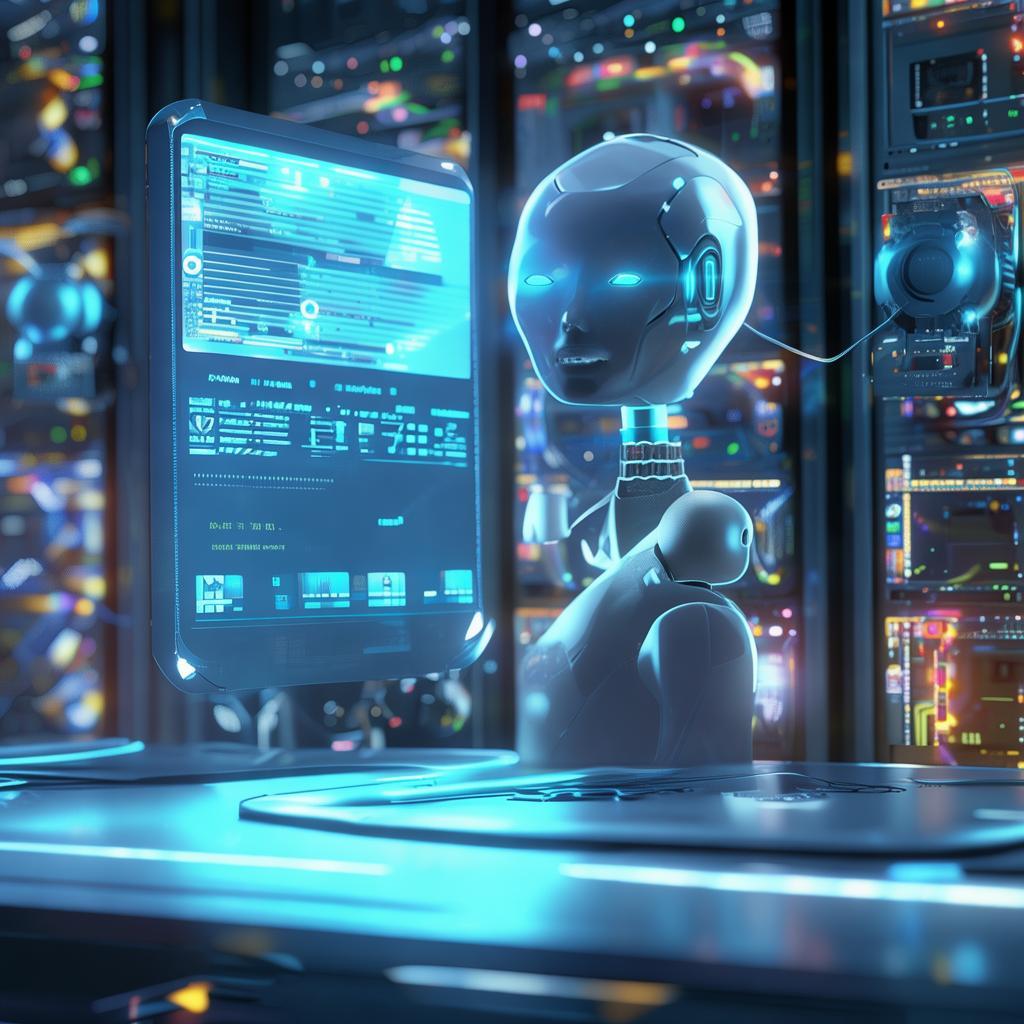Explore the transformative potential of AI chatbot forms in enhancing user engagement. This guide covers pain points, deep analysis, solutions, and actionable insights to optimize your chatbot forms for better conversions.
Are you struggling to make the most of your AI chatbot forms? In today’s digital landscape, chatbots have become indispensable tools for businesses aiming to enhance customer interactions. However, simply deploying a chatbot is not enough. To truly harness its potential, you need to optimize your chatbot forms. This article delves into the world of AI chatbot forms, addressing common pain points, providing in-depth analysis, and offering practical solutions to elevate your user experience.
Understanding the Challenges: Why Are AI Chatbot Forms Critical?
Chatbots are revolutionizing the way businesses engage with customers. But what about the forms that complement these chatbots? AI chatbot forms are the backbone of efficient data collection, enabling businesses to gather valuable information while providing a seamless user experience. Let’s explore why these forms are so crucial.
1. The Pain of Poorly Designed Forms
Many businesses underestimate the impact of poorly designed chatbot forms. These forms can lead to high drop-off rates, frustration, and ultimately, lost opportunities. Imagine a user trying to fill out a cumbersome form only to get lost in a maze of questions. This is a common scenario that drives customers away.
For instance, a retail business implemented a chatbot with a lengthy sign-up form. The result? A significant drop in new sign-ups. By simplifying the form and focusing on essential questions, they saw a dramatic increase in conversions.
2. The Need for Personalization
Today’s customers expect personalized experiences. AI chatbot forms can collect data that helps tailor interactions, but only if they are designed correctly. Generic forms fail to capture the nuances of individual preferences, leading to a one-size-fits-all approach that leaves users underwhelmed.
Consider an e-commerce site that uses chatbot forms to ask about purchase history. By analyzing this data, the chatbot can recommend products tailored to the user’s interests, significantly boosting sales.
3. The Challenge of Integration
Integrating chatbot forms with existing systems can be a complex task. Without proper integration, data collected from chatbots may not be utilized effectively, rendering the entire process pointless. Businesses need to ensure that their chatbot forms are seamlessly connected to CRM and other databases.
A case in point is a financial services company that struggled with data silos. After integrating their chatbot forms with their CRM, they were able to provide personalized financial advice, leading to higher customer satisfaction and loyalty.
Deep Dive: How AI Chatbot Forms Work
To optimize your chatbot forms, it’s essential to understand how they function. AI chatbot forms leverage artificial intelligence to create dynamic, user-friendly experiences. Let’s break down the key components.
1. Natural Language Processing (NLP)
NLP is the backbone of AI chatbot forms. It allows chatbots to understand and interpret human language, making interactions more natural and intuitive. By using NLP, chatbots can ask relevant questions and guide users through the form effortlessly.
For example, a travel booking chatbot uses NLP to understand a user’s travel preferences and dynamically adjust the form to collect necessary information. This makes the process smoother and more efficient.
2. Machine Learning Algorithms
Machine learning algorithms play a crucial role in optimizing chatbot forms. These algorithms analyze user behavior and feedback to continuously improve the form’s design and functionality. Over time, the chatbot becomes more adept at collecting data effectively.
Consider an e-learning platform that uses machine learning to refine its chatbot forms. By analyzing user interactions, the chatbot learns to prioritize essential questions, reducing drop-off rates and increasing completion rates.
3. Dynamic Form Generation
Dynamic form generation allows chatbots to create customized forms based on user interactions. This means that the form adapts in real-time, ensuring that users are only asked relevant questions. This not only improves the user experience but also increases the likelihood of form completion.
A healthcare provider uses dynamic form generation to collect patient information. The chatbot asks questions based on the user’s input, ensuring that the form is tailored to their specific needs. This results in higher data accuracy and better patient care.
Solutions: Optimizing Your AI Chatbot Forms
Now that we’ve explored the challenges and technical aspects, let’s dive into practical solutions to optimize your AI chatbot forms. These strategies will help you create forms that are not only efficient but also user-friendly.
1. Simplify Your Forms
One of the most effective ways to improve your chatbot forms is to simplify them. Ask only essential questions and avoid overwhelming users with lengthy forms. Remember, the goal is to make the process as seamless as possible.
For instance, an online food delivery app simplified its sign-up form by asking only for name, phone number, and delivery address. This resulted in higher completion rates and better user satisfaction.
2. Use Progressive Profiling
Progressive profiling is a technique where you collect information incrementally over time. Instead of asking for all details at once, you gather information gradually as users interact with your chatbot. This approach reduces friction and encourages users to complete the form.
A subscription-based service uses progressive profiling to collect user preferences. Initially, the chatbot asks for basic information, and as users interact more, it collects additional details. This results in a more comprehensive user profile and better personalization.
3. Implement Personalization
Personalization is key to enhancing user experience. Use the data collected from chatbot forms to tailor interactions. For example, if a user frequently searches for a particular product, the chatbot can ask if they are interested in related products.
An e-commerce site uses personalization to recommend products. By analyzing purchase history from chatbot forms, the chatbot suggests complementary items, leading to increased sales and customer loyalty.
4. Ensure Seamless Integration
Integration is crucial for the effective use of data collected from chatbot forms. Ensure that your chatbot forms are seamlessly connected to your CRM and other databases. This allows you to leverage the data for better decision-making and personalized experiences.
A financial institution integrated its chatbot forms with their CRM, enabling them to provide personalized financial advice. This integration led to higher customer satisfaction and increased business growth.
Case Studies: Real-World Examples
To illustrate the effectiveness of optimized AI chatbot forms, let’s look at some real-world case studies.
1. Case Study: E-commerce Platform
An e-commerce platform was struggling with low conversion rates due to poorly designed chatbot forms. By simplifying the forms, implementing progressive profiling, and using personalization, they saw a significant increase in conversions. The key was to make the process as seamless as possible, reducing friction and encouraging users to complete the form.
2. Case Study: Healthcare Provider
A healthcare provider was collecting patient information through a lengthy and cumbersome form. By using dynamic form generation and integrating the chatbot with their CRM, they were able to collect accurate data more efficiently. This led to better patient care and improved user satisfaction.
3. Case Study: Travel Booking Service
A travel booking service was using chatbot forms to collect travel preferences. By leveraging NLP and machine learning, they were able to create dynamic forms that adapts to user interactions. This resulted in higher completion rates and better user experience.
Action Guide: Implementing Optimized AI Chatbot Forms
Ready to implement optimized AI chatbot forms? Follow this action guide to ensure a smooth transition and maximize the benefits.
Step 1: Analyze Your Current Forms
Start by analyzing your existing chatbot forms. Identify pain points and areas for improvement. Look at drop-off rates, completion rates, and user feedback. This will give you a clear picture of what needs to be addressed.
Step 2: Simplify and Streamline
Focus on simplifying your forms. Ask only essential questions and remove any unnecessary fields. Use progressive profiling to collect information incrementally over time. This will reduce friction and encourage users to complete the form.
Step 3: Implement Personalization
Use the data collected from chatbot forms to personalize user interactions. Tailor recommendations, offers, and content based on user preferences. This will enhance the user experience and increase engagement.
Step 4: Ensure Seamless Integration
Make sure your chatbot forms are seamlessly integrated with your CRM and other databases. This will allow you to leverage the data for better decision-making and personalized experiences. Regularly update and optimize your forms based on user feedback.
Step 5: Monitor and Iterate
Continuously monitor the performance of your chatbot forms. Use analytics to track key metrics such as completion rates, conversion rates, and user satisfaction. Iterate based on these insights to continuously improve the user experience.
FAQ: Frequently Asked Questions
Here are some frequently asked questions about AI chatbot forms:
1. What Are AI Chatbot Forms?
AI chatbot forms are dynamic forms integrated with chatbots that collect user data in a conversational manner. They leverage AI technologies such as NLP and machine learning to create a seamless and personalized user experience.
2. Why Are AI Chatbot Forms Important?
AI chatbot forms are crucial for businesses looking to enhance customer interactions and collect valuable data. They improve user experience, increase engagement, and drive conversions. By leveraging AI, businesses can create dynamic forms that adapt to user needs.
3. How Do I Optimize My AI Chatbot Forms?
To optimize your AI chatbot forms, simplify them, use progressive profiling, implement personalization, ensure seamless integration, and continuously monitor and iterate. By focusing on these key areas, you can create forms that are not only efficient but also user-friendly.
4. What Are Some Common Challenges with AI Chatbot Forms?
Common challenges include poor design, lack of personalization, and integration issues. Poorly designed forms can lead to high drop-off rates, while a lack of personalization can result in a one-size-fits-all approach. Integration issues can render the data collected ineffective.
5. How Can I Measure the Success of My AI Chatbot Forms?
Measure the success of your AI chatbot forms by tracking key metrics such as completion rates, conversion rates, and user satisfaction. Use analytics to gain insights into user behavior and iterate based on these insights to continuously improve the user experience.
Conclusion: The Future of AI Chatbot Forms
AI chatbot forms are transforming the way businesses engage with customers. By optimizing these forms, you can create a seamless and personalized user experience that drives engagement and conversions. The key is to simplify, personalize, and integrate effectively. As AI technology continues to evolve, the possibilities for chatbot forms are endless.
By following the strategies outlined in this article, you can harness the power of AI chatbot forms to elevate your customer interactions. Remember, the future of customer engagement is here, and it’s powered by AI. Are you ready to embrace it?